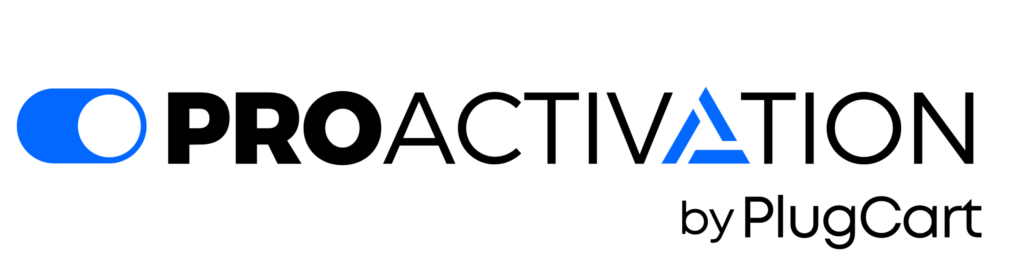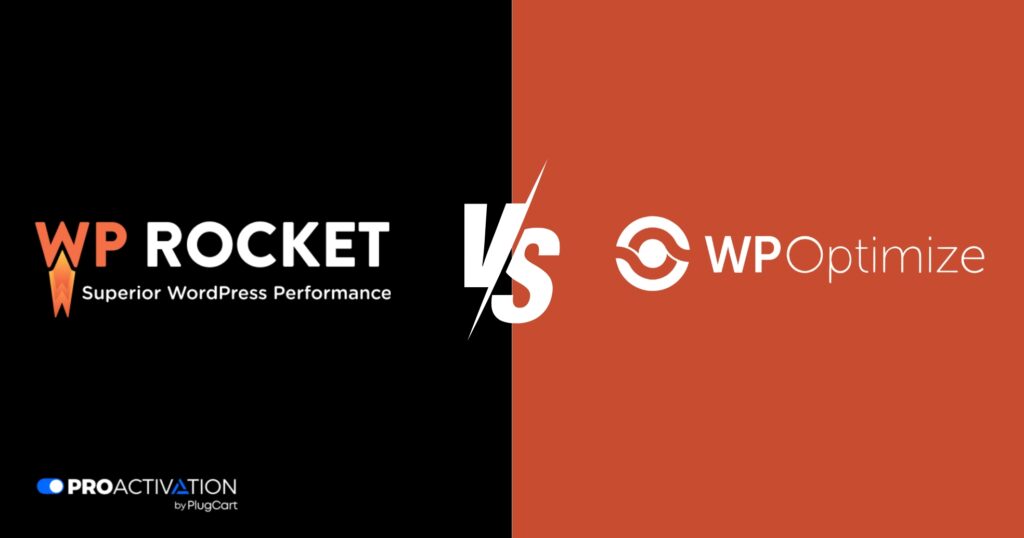Optimizing your WordPress website’s performance requires selecting the right plugin, which can have a major impact. WP Optimize and WP Rocket are two popular plugins that take different approaches to enhancing site speed and functionality. While both aim to boost WordPress site performance so let’s see which is the best wp optimize vs wp rocket plugin their unique features and capabilities address various aspects of website optimization.
This in-depth comparison explores the core features, strengths, and drawbacks of WP Optimize and WP Rocket to help you decide which plugin aligns best with your website’s needs. Whether your priority is database optimization, caching, or overall site speed, this guide offers valuable insights to help you choose the ideal plugin for maximizing your WordPress website’s performance.
What is a Performance and Caching Plugin?
A performance and caching plugin is a WordPress tool designed to enhance your website’s speed and performance by utilizing caching methods. Caching involves creating and storing static versions of dynamic web pages, enabling faster delivery of content for subsequent page visits. (WP-Optimize vs WP Rocket)
WP Rocket Plugin
WP Rocket is a popular premium plugin for caching and performance optimization in WordPress, designed to boost website speed, enhance performance, and improve the user experience. Below are some of its key features and functions:
- Page Caching: WP Rocket uses powerful page caching to generate static HTML versions of dynamic WordPress pages.
- Browser Caching: It enables browser caching by adding cache headers to static resources, prompting web browsers to store certain files locally.
- GZIP Compression: WP Rocket incorporates GZIP compression, reducing the size of HTML, CSS, and JavaScript files before they are sent to the visitor’s browser.
- File Optimization: The plugin offers minification and concatenation of CSS and JavaScript files, removing unnecessary characters to decrease file sizes.
- Lazy Loading: WP Rocket supports lazy loading, ensuring images and videos are only loaded when visible in the user’s viewport.
- Database Optimization: It provides tools to clean and optimize your WordPress database.
- CDN Integration: WP Rocket seamlessly integrates with popular Content Delivery Networks (CDNs), such as Cloudflare and KeyCDN.
- Preloading: The plugin includes a crawler that automatically preloads your website’s pages, ensuring the cache is always fresh and ready to serve the latest content.
- Advanced Caching Rules: WP Rocket allows for advanced caching rules, enabling you to exclude specific pages or content from caching, ensuring compatibility with dynamic or personalized elements.
- User-Friendly Interface: WP Rocket offers an intuitive interface that simplifies the configuration and optimization process, even for users with limited technical expertise.
WP-Optimize Plugin
WP-Optimize is a popular WordPress plugin that focuses on optimizing and cleaning your WordPress database to enhance website performance. It offers a variety of features to streamline your database and improve site efficiency. Here are some key features of WP-Optimize:
- Database Optimization: WP-Optimize helps clean and optimize your WordPress database by removing unnecessary data, such as post revisions, spam comments, trashed posts, and unused metadata.
- Table Optimization: The plugin analyzes your database tables and provides an option to optimize them for better performance.
- Automatic Cleanup: WP-Optimize lets you schedule automatic database cleanups, ensuring unnecessary data is removed regularly without manual effort.
- Image Compression: The plugin includes an image compression feature to optimize and reduce the file size of images uploaded to your site.
- Cache Preloading: WP-Optimize offers cache preloading to keep your website’s cache up-to-date.
- CDN Support: The plugin integrates with Content Delivery Networks (CDNs), making it easy to configure and use a CDN to efficiently distribute your website’s static content.
- Statistics and Reports: WP-Optimize provides detailed insights and reports on your database size, optimization status, and areas that can be improved.
Compatibility and Ease of Use: Designed for compatibility with most WordPress themes and plugins, WP-Optimize is also user-friendly and easy to set up.
Conclusion
In conclusion, both WP Rocket and WP Optimize are trusted plugins that enhance website performance, each offering unique benefits.
WP Rocket: This premium plugin provides a comprehensive range of features, including page caching, file optimization, lazy loading, CDN integration, and more. Known for its user-friendly interface, compatibility with various themes and plugins, and excellent support, WP Rocket is an ideal choice if you’re seeking an all-in-one performance optimization solution.
WP-Optimize: Focusing primarily on optimizing and cleaning up your WordPress database, WP Optimize helps remove unnecessary data, optimize database tables, and includes image compression tools. It’s a great option if your main goal is database optimization and image compression, without the need for extensive caching or file optimization features.
The choice between WP Rocket and WP Optimize depends on your specific needs and priorities. When making your decision, consider the features, ease of use, compatibility, support, and pricing. Testing out demos or trial versions can also help you determine which plugin best meets your website’s requirements.