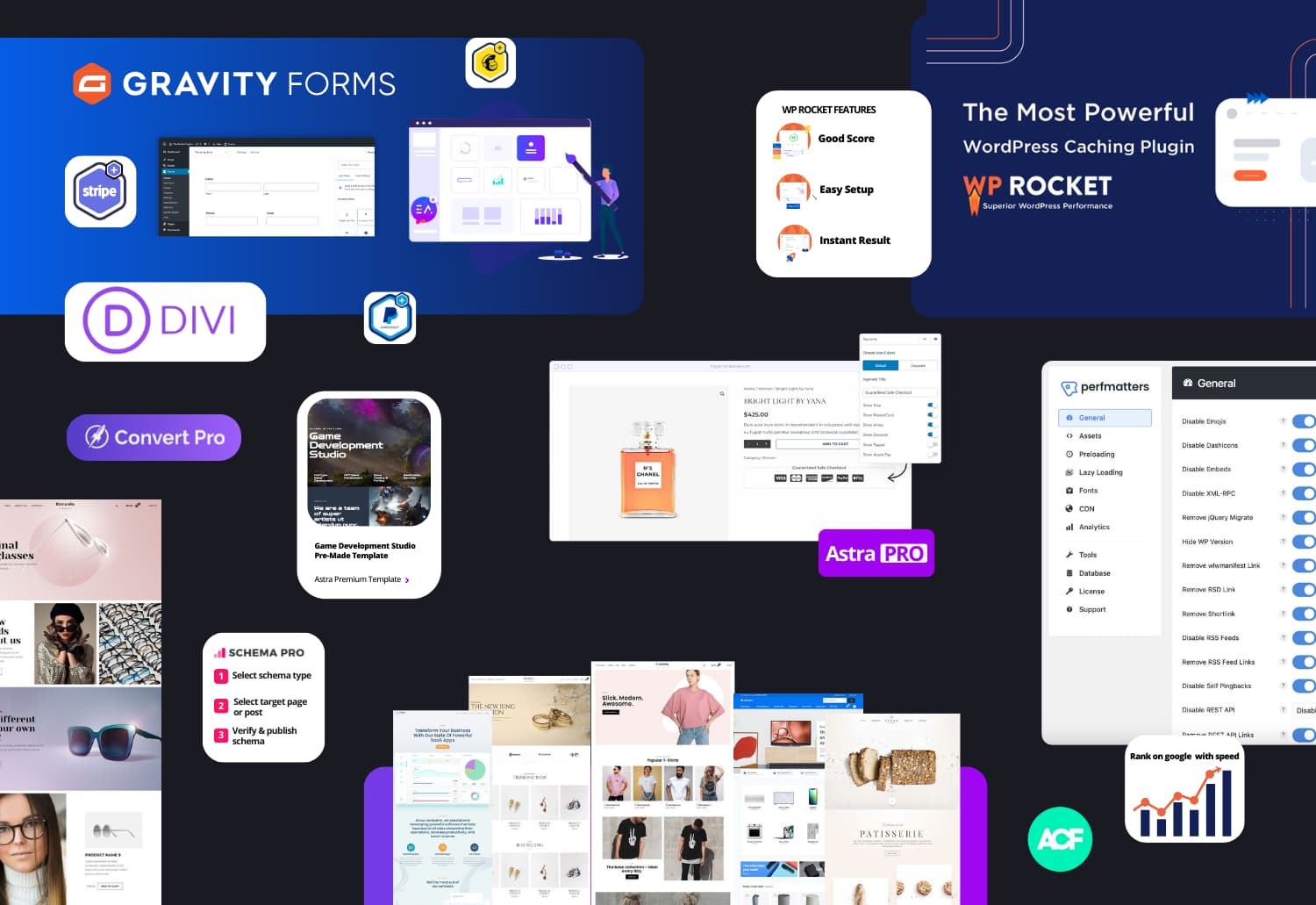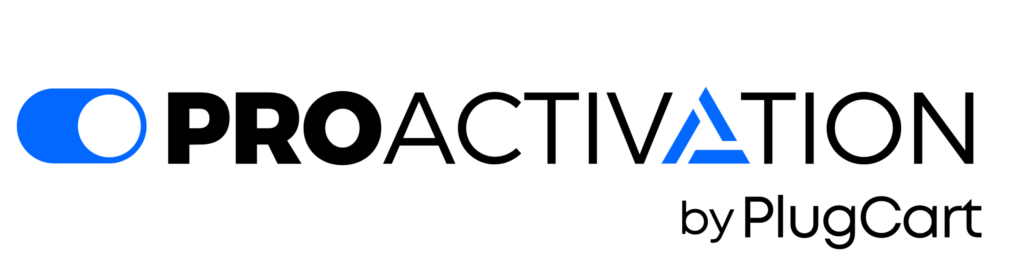Thinking about PowerPack Addons for Elementor? Find out why it’s the best for Elementor page building!
In this article, we’ll explore PowerPack’s features and widgets to understand why it’s considered one of the top Elementor add-ons.
Let’s get started without any delay!
What Are Elementor Addons?
Elementor add-ons are like extra tools for WordPress that make the Elementor page builder even better.
Elementor is a popular and easy-to-use tool for building WordPress pages. It has many useful features, but there are some things it can’t do easily.
For example, if you’re not a tech expert, making elements on your page look really good is tricky with just Elementor. You need to know fancy stuff like CSS and HTML.
To fix this, some smart folks made add-ons for Elementor. These add-ons give you more power to style your page just how you want it. They’re like bonus features for Elementor.
Why is PowerPack the best addon for an Elementor page builder?
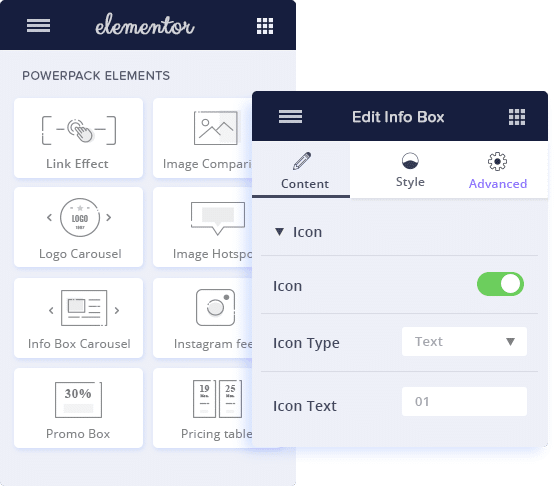
PowerPack is a really good addon for Elementor. It gives you 80+ cool widgets and 200+ ready-made templates for your website. This makes designing and building your website way easier and quicker.
Top Features of PowerPack Elementor Addon
We made a list of the main things PowerPack Addons can do. Let’s take a look:
Unique, Creative & Essential Widgets
PowerPack Addons has lots of cool and useful widgets for Elementor that make your site look and work better with WordPress.
In the unique widgets section, you can make things like magazine sliders, content tickers, and recipe pages.
For creative widgets, there are options to show timelines, image accordions, card sliders, and more using Elementor.
Some things on a webpage, like dividers, headings, and buttons, are super important. But sometimes, designers forget to make them look good.
In the essential widget section, PowerPack has widgets that help you make these important webpage elements look great, such as CTA buttons, dividers, and headings.
Fully Customizable
You can change a lot of things in PowerPack widgets. Each widget has many options you can tweak to make it fit your webpage just right.
Lightweight, Faster & User Friendly
PowerPack Addons for Elementor lets you design fancy page stuff without needing to code. The widgets in PowerPack are easy for anyone to use.
Plus, the widgets are made with really good code. This makes your website load fast because it doesn’t need a bunch of extra scripts. Keeping things simple helps your WordPress site run smoothly.
Extensive Styling Features
Almost every Elementor widget in PowerPack looks really good, and you can make them look exactly how you want. You can change colors, fonts, and how much space things take up by just clicking a few buttons. Easy!
PowerPack Addons for Elementor – Features
Let’s see all the cool stuff you get with PowerPack:
Content Widget
- Business Hours Widget: Shows when a business is open with different styles.
- Counter Widget: Displays important info and achievements.
- Divider Widget: Breaks up your content with fancy dividers.
- Dual Heading Widget: Makes custom dual headings.
- Icon List Widget: Lists features with icons or bullets.
- Info Box Widget: Creates beautiful content blocks with icons, headings, and buttons.
- Info Box Carousel Widget: Makes a slideshow of your info box content.
- Info List Widget: Displays product features and services with icons and descriptions.
- Info Table Widget: Designs info boxes with icons, headings, and links.
- Link Effects Widget: Makes stylish links with cool hover effects.
- Logo Grid Widget: Shows clients’ or partners’ logos in a grid.
- Logo Carousel Widget: Puts client and partner logos in a slider.
- Price Menu Widget: Displays product prices or creates a menu.
- Pricing Table Widget: Shows pricing packages in different styles.
- Promo Box Widget: Creates eye-catching promotional banners.
- Team Member Widget: Highlights your team’s expertise.
- Team Member Carousel Widget: Shows your team in a cool carousel.
- Advanced Accordion Widget: Makes advanced accordions and lets users toggle through lots of content.
- Flip Box Widget: Adds dual-side content on info boxes with flip animations.
- Content Ticker Widget: Displays updates, news, or messages in ticker-like panels.
- Buttons Widget: Styles your CTA buttons impressively.
- Posts Widget: Makes attractive blog post layouts.
- Content Reveal Widget: Shows more content in less space. You can reveal extra info with a single click.
Elementor Contact Form Stylers
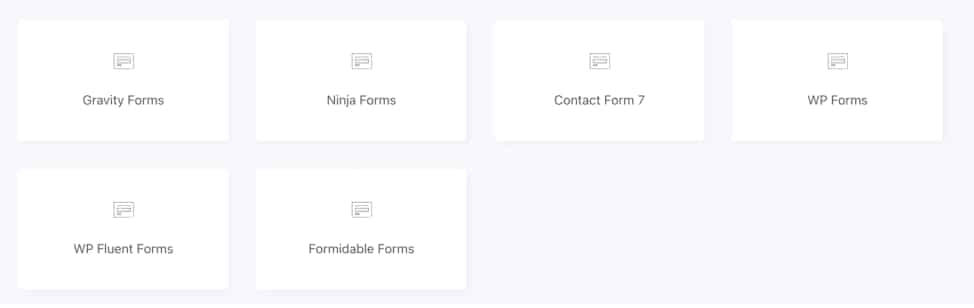
Make your forms look cool with Elementor using these tools:
- Contact Form 7 Styler: Change how Contact Form 7 looks to match your website.
- Gravity Forms Styler: Style Gravity Forms in Elementor easily with simple options.
- Ninja Forms Styler: Make Ninja Forms look great in Elementor by customizing it differently.
- WPForms Styler: Customize WPForms in Elementor with many options to make it fit your style.
- Fluent Forms: Easily change the look of the default Fluent form using Elementor.
- Formidable Forms: Make plain-looking Forms look awesome in Elementor without any code.
Elementor Image Widget
Use the Image Hotspots Widget to show off product features, make virtual tours, and share info in a fun and interactive way.

- Image Comparison Widget: Compare pictures from before and after.
- Image Accordion Widget: Let users switch between different image panels.
- Scroll Image Widget: Add smooth up-and-down or side-to-side scroll effects to images.
- Random Image Widget: Display a random picture from a bunch of photos.
Heading Widgets
Make your headings look awesome with these widgets:
- Fancy Heading Widget: Create stylish headings on your Elementor site. You can use gradient fill and background clipping options to make them look cool.
- Dual Heading Widget: Make special dual headings on your page using this widget.
Social Media Feed Widget
Put your Instagram pictures on your website easily with the Instagram Feed Widget. You get lots of cool choices to make it look great.

Add Twitter stuff to your site using the Twitter Widget. You can put in tweets, follow buttons, an embedded grid, and a timeline. Easy!
Creative Extensions for Elementor
Here are some cool things you get with PowerPack:
- Display Conditions: This is a super useful feature. It lets you control who sees what on your page. For example, you can show content only to people who are logged in or using a specific operating system. You can even show stuff based on the browser someone is using or their role on the site, like administrator or visitor.
- Animated Gradient Background: Make your webpage look awesome with animated backgrounds. They catch your eye and make things more interesting.
- Wrapper Link: With this feature, you can add a link to any part of your Elementor website – whether it’s a widget, column, or section. Easy way to link things up!
And guess what? You get all these terrific features for free!
PowerPack Addons For Elementor Pro – Features
While PowerPack Lite has cool widgets for basic stuff, if you want to add some extra flair to your website, like cool popups, countdown timers, and side menus, think about trying the Pro version of PowerPack Addons.
Let’s see what the Pro version of PowerPack Addons gives you.
Creative Widgets
PowerPack Premium has some cool widgets:
- Image Gallery Widget: Make excellent filterable image galleries on your WordPress site with Elementor.
- Image Slider Widget: Create a beautiful slideshow or carousel of images with lots of ways to customize.
- Off-Canvas Content Widget: Put friendly fly-out content panels on your website with this widget.
- Advanced Menu Widget: Build fancy off-canvas and full-screen overlay menus on your WordPress site. Cool!
- Content Toggle Widget: Use this to show and compare two different types of content quickly.
- Table Widget: Make data tables in WordPress. You can put in your own data or bring in information from CSV files.
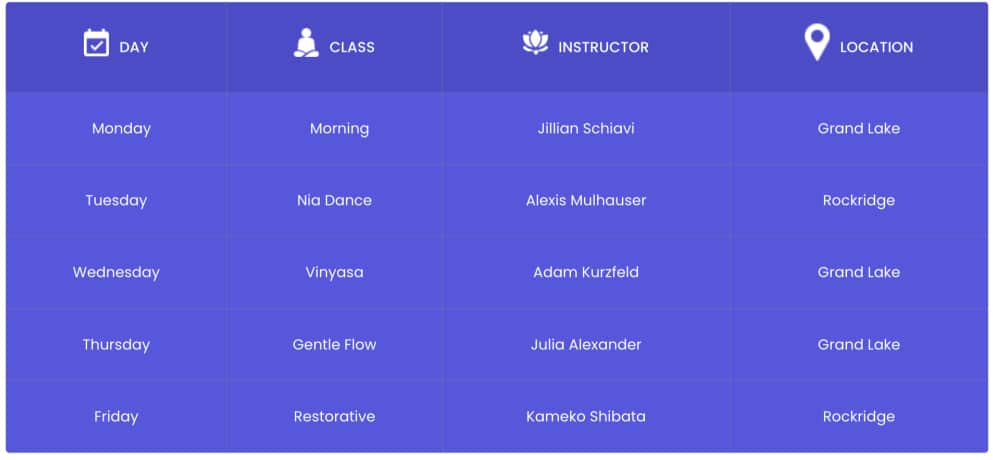
- Google Maps Widget: Put Google Maps on your WordPress site and mark multiple locations.
- Advanced Tabs Widget: Make cool tabs to show different kinds of content. You can add your own stuff or use a pre-made template.
- Timeline Widget: Display content in horizontal or vertical timelines. Neat!
- Video Widget: Embed videos from various sources on your WordPress site without slowing down the page.
- Video Gallery Widget: Make a video gallery with custom filter options. Cool!
- Album Widget: Add beautiful photo albums with impressive styles.
- Advanced Posts Widget: Design stylish layouts for your blog archive pages using the Elementor Posts widget.
Unique Widgets
- One Page Navigation Widget: Make fast and impressive one-page websites with Elementor using this widget.
- Showcase Widget: Put a beautiful display of images, videos, and posts on your Elementor websites.
- Card Slider Widget: Show off featured posts, announcements, latest posts, and custom content in a card slider format.
- Tiled Post Widget: Create a nice magazine-style layout with this Tiled Post widget.
- Magazine Slider Widget: Use the Magazine Slider widget to make a lovely magazine layout for displaying your blog posts. Cool!

Use the Categories widget to make categories for your posts, products, or any custom groups.
Marketing Widgets
- Countdown Timer Widget: Add a timer to create urgency on your site. It can be for a fixed time or keep going continuously.
- Popup Box Widget: Make cool popups with custom content, images, videos, forms, or any pre-made templates. You can set them to show up automatically when clicked or when someone is about to leave.
- Coupons Widget: Put eye-catching coupons on your site to show off special offers, discounts, and deals. Nice!
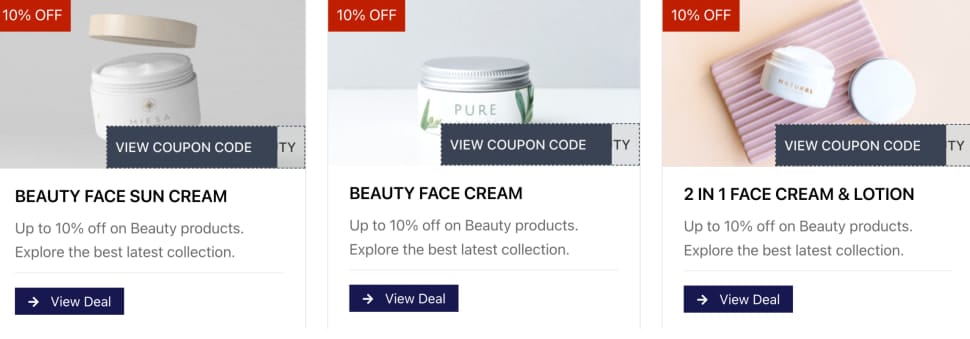
SEO Widget
The FAQ Widget from PowerPack has a handy feature: it adds special code that helps search engines understand and rank your FAQ page better. Easy way to make your FAQ page search engine-friendly!
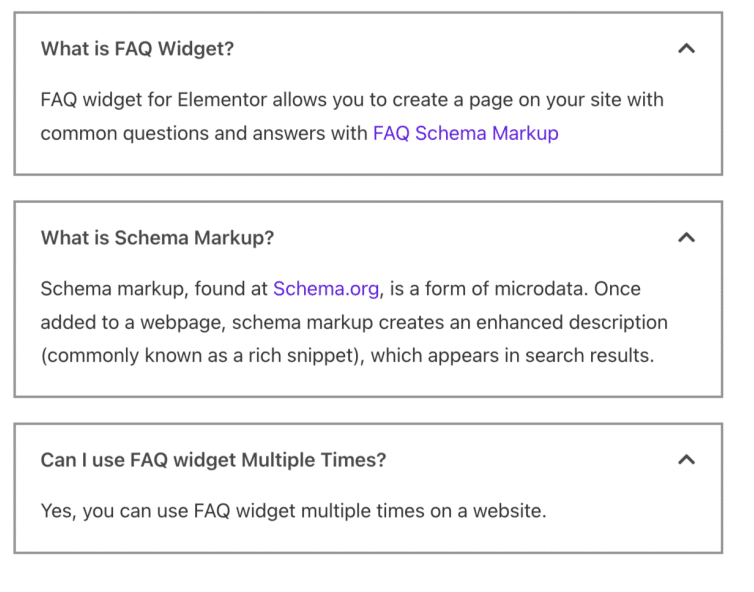
- How-to Widget: Easily make How-to Guides, Tutorials, and walk-throughs with this widget. It also adds special code that tells search engines the content is a How-To.
- Breadcrumbs Widget: Add breadcrumbs to your pages so visitors can navigate your site easily.
- Table of Contents Widget: This widget scans your webpage or post and creates a table of contents. You can even make it stick to the page or stay fixed as visitors scroll.
- Sitemap Widget: Use the sitemap widget to show the complete structure of your WordPress website.
WooCommerce Widgets for Elementor – Pro
PowerPack doesn’t just have regular content widgets; it also comes with special ones for WooCommerce. These widgets make your online store look and work even better.
For example, you can change how the checkout page looks, add a cool cart button, and make a grid or carousel of product categories.
So, if you want to make your online shop unique using Elementor, PowerPack has what you need!
- WooCommerce Product Grid Widget: Use this widget to show off your products on your WordPress site. You can arrange them in a normal grid or make a stylish carousel.
- WooCommerce Product Categories Widget: Display your product categories in cool grids, carousels, or tile layouts.
- WooCommerce Add To Cart Button: This widget lets you do fancy things with the add-to-cart button. You can put the button anywhere with just one click.
- WooCommerce Cart Widget: With this widget, you can make the default WooCommerce cart page look just the way you want. You can style almost every part of your cart page. Nice!
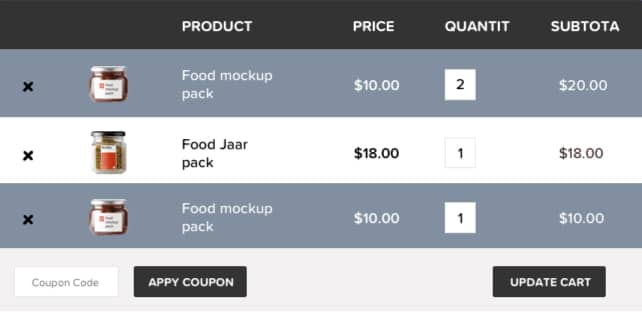
- WooCommerce Checkout Widget: With this widget, you can make your checkout pages look awesome using Elementor Pro. You can choose a single-column or two-column layout and style every part of the page.
- WooCommerce Mini Cart Widget: This widget lets you add a neat, collapsible mini cart icon on your WordPress site’s header.
- WooCommerce Off-Canvas Cart: Create sliding panels that show what’s in the cart on your eCommerce site with this widget.
- WooCommerce My Account Widget: Customize the My Account page on your WooCommerce site with different styles.
- WooCommerce Single Product Widget: Use this widget to show a single product page and add a cart or custom button. You can learn how to do it with a video tutorial. Cool!
Template Library for Elementor – Free & Pro
With PowerPack, you get a template library. There are over 200 ready-made sections and page templates for Elementor.
Designers made these templates just right, and you can use them to create any kind of website. It makes designing your site easier and quicker.
The good news is, you can active your Powerpack premium for Elementor License for a Lifetime just $119.00 $6.99
With PowerPack Premium, you can access many more complimentary WordPress templates to enhance your website designs. Easy!
Powerful Extensions for Elementor
We know websites need creative touches. That’s why we added special features to PowerPack. These features give you more power to control your site’s appearance and what’s on it.
WooCommerce Display Conditions For Elementor
PowerPack WooCommerce Display Conditions helps you set rules for how your Elementor content shows up on your WordPress site. You can decide when and where things show based on WooCommerce details like Product Category, Product Price, Product Stock, Current Product Category, and more.
Header Footer Builder for Elementor
The Header and Footer are super important parts of a webpage. If you want a cost-effective way to make your own special headers and footers with Elementor, PowerPack is perfect for you!
With the PowerPack Header Footer extension, you can easily make your own custom header and footer using Elementor for free.
Here’s what you can do with it:
- Make your own header designs.
- Have a header that stays at the top when you scroll.
- Make the header get smaller when you scroll.
- Design your own footer layouts.
- Make sure your Elementor header and footer look good on mobile.
Cross-Domain Copy Paste for Elementor
Making the same website design over and over takes a lot of time and can be boring. But with PowerPack, you can make it easier. Use the cross-domain copy-paste feature to copy and paste content from one website to another in just four simple steps.
WooCommerce Builder for Elementor
With PowerPack Addon for Elementor, you can make cool designs for your WooCommerce product pages and product collections using special WooCommerce Widgets. This helps you create awesome pages for your products fast, and you don’t need to know any coding!
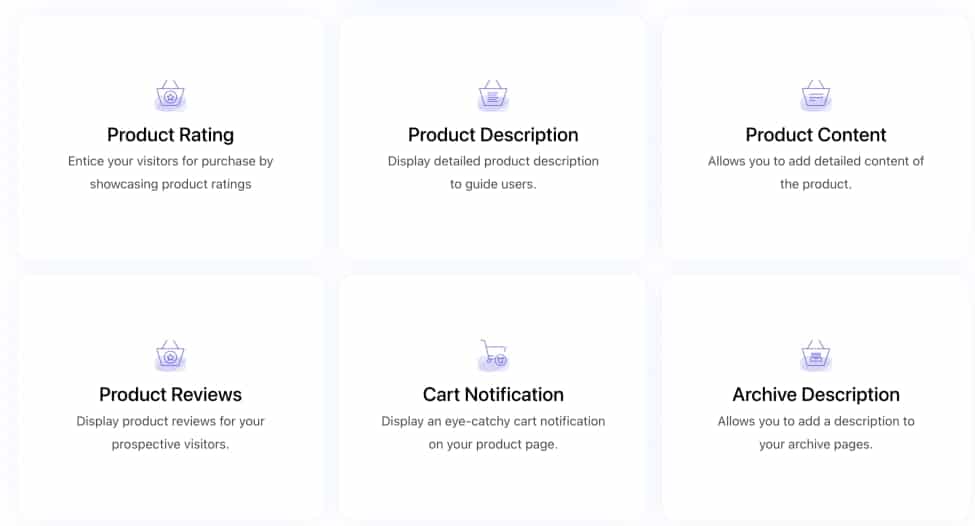
Background Effects
With PowerPack, you can easily make your website look cool by adding creative background effects. It’s super simple – just a few clicks, and you can change your site background. No need to mess with any complicated HTML code. Easy!
Custom Cursor
You can easily change the look of the mouse cursor on your website. You can use an icon, image, or text as the cursor for a section or a whole page. Simple!
PowerPack Addon for Elementor – Pricing
Certainly! Here’s a professional pricing breakdown:
- License for 1 Website: $6.99
- License for 5 Websites: $9.99
- License for 10 Websites: $13.99
- License for 20 Websites: $16.99
Choose the option that fits your needs best!
Conclusion
In conclusion, PowerPack Addons for Elementor stands out as a robust enhancement to the Elementor page builder, offering a comprehensive array of features that streamline website design and functionality.
With a rich assortment of widgets, templates, and extensions, PowerPack empowers users to create visually stunning and highly functional websites without the need for extensive coding knowledge.
The combination of creative, essential, and unique widgets provides unparalleled customization possibilities, ensuring your site is tailored to your exact specifications.
Furthermore, the Pro version introduces advanced features like animated backgrounds, popups, and WooCommerce enhancements, adding an extra layer of sophistication to your web design endeavors.
The affordability of PowerPack’s pricing plans, starting at just $6.99 for a single website license, makes it an accessible and valuable investment for individuals and businesses alike.
Elevate your Elementor experience with PowerPack Addons and unlock the full potential of your website design journey.
Unlock access to all WordPress premium products