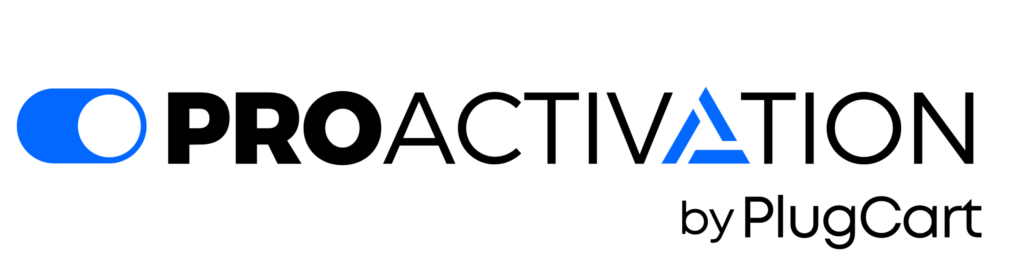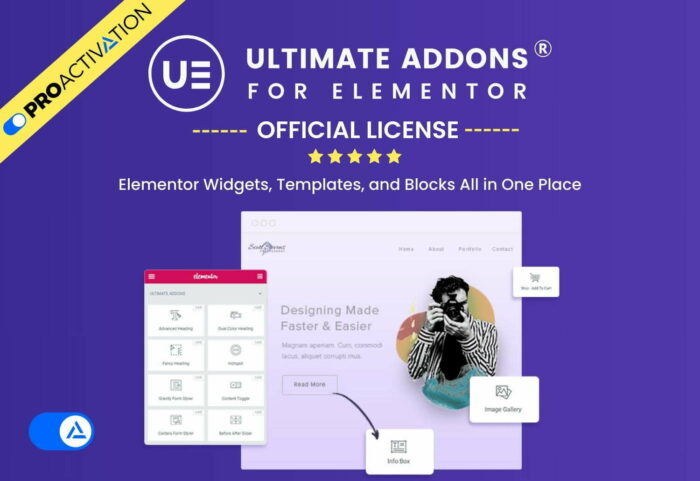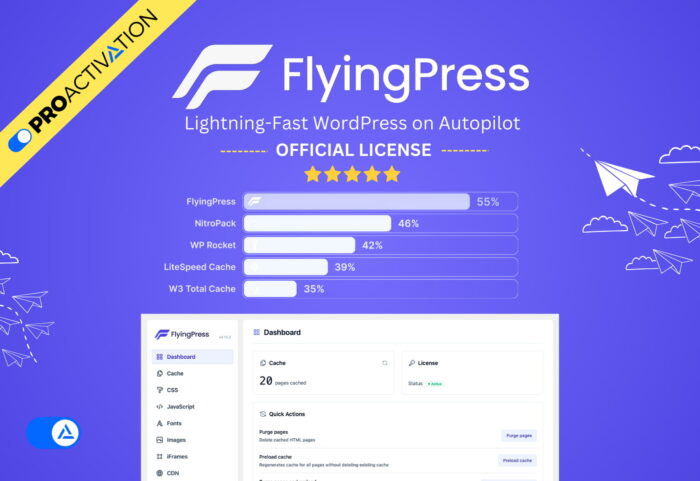Using WP Rocket with Smush
Optimizing a WordPress website's performance is essential for improving both user experience and search engine rankings. Smush and WP Rocket are two widely-used plugins designed to enhance website performance. Each plugin specializes in different areas of optimization, and knowing their key features can help users choose the one that best meets their requirements. In this article we are going to talk about the benefits of using WP Rocket and Smush together.
Smush is a dedicated image compression and optimization plugin that allows users to optimize images during upload. By reducing image file sizes, it helps improve load times and ensures a better user experience. In contrast, WP Rocket is a versatile performance optimization plugin known for its advanced caching capabilities and overall speed enhancements. It boosts website performance by caching pages, minimizing HTTP requests, and compressing files, among other powerful features.
Considering the unique strengths of each plugin, it’s important to evaluate your specific needs before deciding. Smush is ideal for users focused on optimizing their website’s images, while WP Rocket is better suited for those seeking comprehensive performance enhancements.
WP Rocket plugin
As WordPress users, having a reliable caching and optimization plugin is crucial for enhancing website performance and user experience. WP Rocket is a widely-used and powerful tool that offers a comprehensive range of features to optimize websites. Its intuitive dashboard makes it easy to configure settings and track performance improvements.
A standout feature of WP Rocket plugin is its robust caching system, which includes page caching, browser caching, and cache preloading. Page caching generates static versions of your site’s pages, significantly reducing load times. Browser caching enables visitors' browsers to store static files for quicker access on return visits. Cache preloading keeps the cache up-to-date by automatically crawling and storing the latest page versions.
WP Rocket further boosts performance with GZIP compression, which reduces the size of HTML, CSS, and JavaScript files to speed up data transfer and improve loading times. Additionally, its minification and concatenation features streamline CSS and JavaScript files by reducing their size and combining them, resulting in faster page loading.
Smush Pro Plugin
Smush pro plugin is a highly popular WordPress plugin that focuses on optimizing website images to enhance performance and user experience. With features like image compression, lazy loading, and seamless integration with other tools, Smush is a valuable addition to any WordPress site.
A standout feature of Smush is its advanced image compression technology. It supports both lossy and lossless compression methods, allowing you to reduce file sizes without compromising image quality. This optimization leads to faster load times and improved overall site performance.
Another key feature is lazy loading, which delays the loading of images below the fold until users scroll down to view them. This functionality significantly enhances page speed, particularly for image-heavy websites.
Additionally, Smush includes a CDN (Content Delivery Network) that serves images from the server closest to the user, ensuring faster load times. Coupled with SSL support, it delivers images securely and efficiently, making it a comprehensive solution for image optimization. WP Rocket and Smush both have similar features but you can use them together to optimize your website speed and images.
Astra Pro Templates
Astra theme is a fast, highly customizable, and visually appealing WordPress theme, ideal for blogs, personal portfolios, business websites, and WooCommerce stores. Lightweight at less than 50KB on the frontend, it delivers exceptional speed. Designed with SEO in mind, Astra includes integrated Schema.org code and Native AMP compatibility, ensuring your site is favored by search engines. It features dedicated options and templates for seamless compatibility with popular page builders like Elementor, Beaver Builder, Visual Composer, SiteOrigin, and Divi.
For beginners building websites, Astra pro templates offer stunning designs that are easy to customize using Elementor’s drag-and-drop page builder. Despite their simplicity, these templates maintain speed optimization thanks to Astra’s clean code and minimalist design, allowing plugins to handle additional functionality.
There are countless YouTube tutorials guiding you through the straightforward process of creating a website, such as an online course platform. The typical steps include signing up for domain and hosting, installing WordPress, adding the Astra Starter Templates plugin, and importing a website template for your business, course, or other needs. In just about 10 minutes, you can have a fully pre-designed website up and running!
Gravity Forms Range Slider
Looking to add smooth, lightweight, and customizable sliders to Gravity Forms? Previously, your options for adjustable and configurable sliders within Gravity Forms were quite limited. With Gravity Forms Range Slider, you can unlock a wide array of features to design the perfect dual-handle slider for any purpose. Enjoy seamless integration, full compatibility, and touch support, making it an excellent choice for both mobile and desktop use across all major browsers.
How does the Gravity Form Range Slider benefit you? This slider seamlessly integrates with Gravity Forms, offering a responsive design along with a variety of built-in options and tools to create the perfect slider for your needs. Combining style with functionality, the Range Slider delivers more features than you can imagine. Need dual handles for min/max values? It’s got you covered. Provide your users with an interactive, engaging experience that invites them to connect with your webpage effortlessly.
Features
- Set minimum and maximum values.
- Show or hide selected data in tooltips.
- Add a prefix to tooltip numbers.
- Define step intervals.
- Use merge tags for calculations with conditional logic.
- Set a default value (new feature).
- More features on the way!