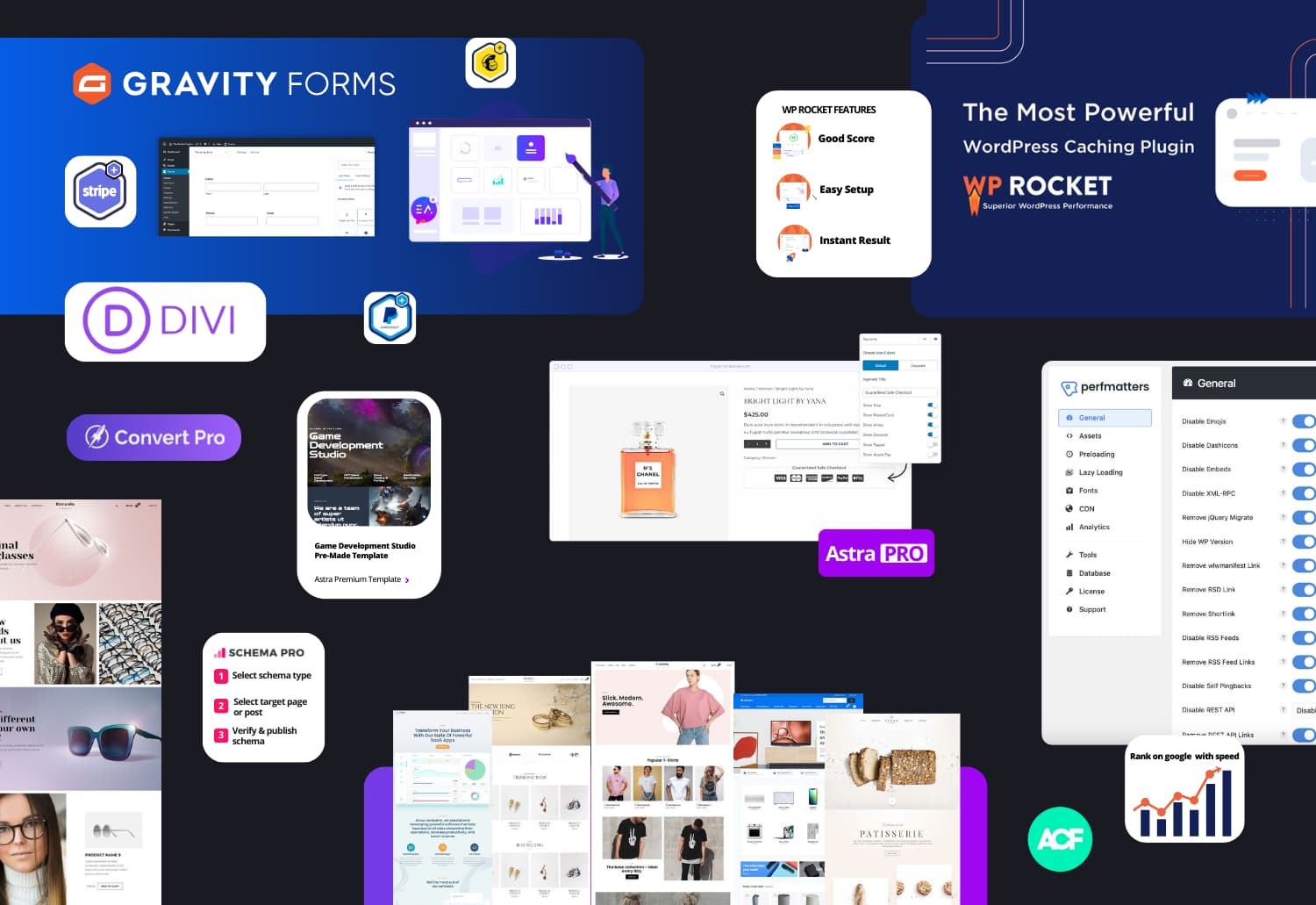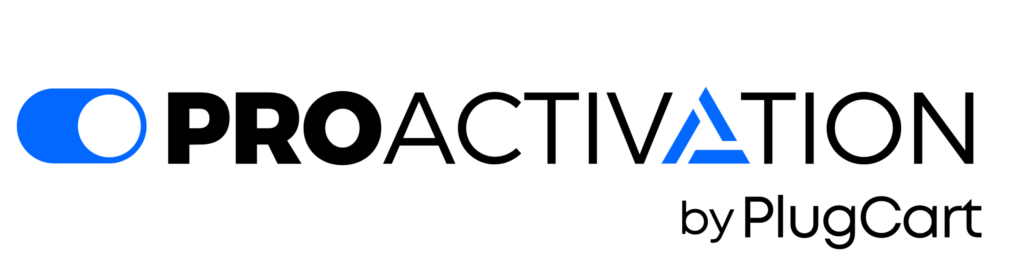GeneratePress, Themes, WordPress
GeneratePress Free vs. Premium: Exploring the Differences and Picking the Right One for You
Are you finding it challenging to choose between GeneratePress free and premium? You’re not the only one.
GeneratePress stands out as one of the most widely used themes in the history of WordPress.
With a global download count exceeding 4.1 million, GeneratePress has garnered popularity. Additionally, there are over 90,000 paying customers currently benefiting from the GeneratePress premium version.

Yet, many bloggers continue to face confusion when deciding between GeneratePress free and premium versions.
If you’re still pondering whether the GP premium upgrade is worthwhile or if the free version suffices for your needs, this comparative post is tailored for you.
In this analysis, you’ll find:
- A feature comparison between GP free and premium
- Pros and cons of both versions
- Pricing details for GeneratePress premium
- Support options and additional insights
So, let’s delve into the specifics without any delay.
GeneratePress Free vs Premium: Detailed Comparison With Features, Pros & Cons
What is GeneratePress?
GeneratePress stands out as a widely used WordPress theme known for its simplicity and customization flexibility.
It’s an ideal choice for those seeking a straightforward, search engine-friendly, and speedy website.
GeneratePress boasts notable features like a responsive design, various color schemes, and an extensive theme options panel.
Notably, it seamlessly integrates with WooCommerce, bbPress, BuddyPress, and major page builders like Elementor and Beaver Builder.
This theme comes in both free and premium versions.
To get started, you can easily download and install the free version directly from the WordPress dashboard.
However, for access to all the advanced features and modules, opting for the premium version is recommended.
How to Quickly Install GeneratePress Theme?
Using GP is exceptionally straightforward to install on WordPress.
To install GeneratePress on your WordPress site, follow these quick steps:
- Log in to your WordPress dashboard.
- Navigate to “Appearance > Themes” on the left-hand menu.
- Click on the “Add New” button located at the top.
- In the search box, look for the “GeneratePress” theme, and you’ll promptly locate the free version.
This uncomplicated process makes it easy for users to set up GeneratePress on their WordPress sites.
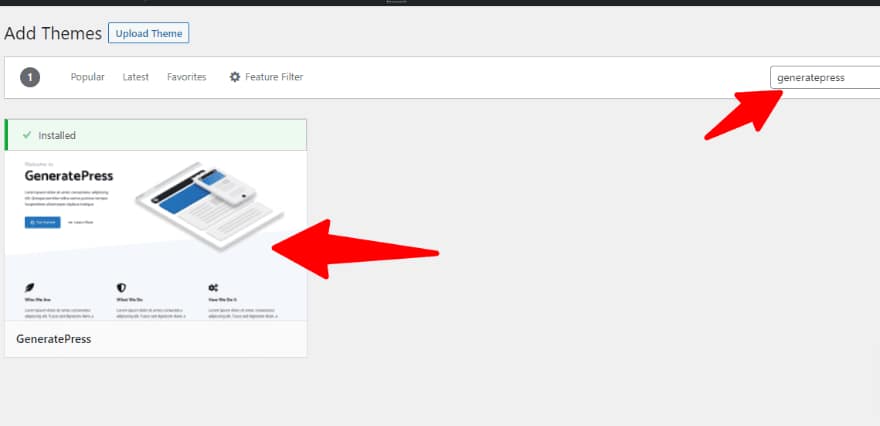
Select the “Install” option and proceed to activate. That’s all there is to it – you’ve completed the process.
GeneratePress Free vs Premium: Features Comparison
Let’s explore the features offered in both the free and premium versions of GP.
GeneratePress Free Version Features:
- Mobile responsiveness
- Free access for a lifetime
- Basic support through the WordPress theme forum
- Unlimited site usage
GeneratePress Premium Version Features:
- Access to a block-based theme builder
- Site library access for website templates
- Priority support
- Additional styling options, including color, typography, spacing, etc.
- Copyright control
- Archived columns
- Premium modules
- Advanced layout system
- Overlay off-canvas panel, and more
GeneratePress Free vs Premium: Pros & Cons
Let’s examine the advantages and drawbacks of both GeneratePress Free and Premium versions.
GeneratePress Free Pros:
- Fully responsive design
- Unlimited site installations with free lifelong access
- Lightweight and compatible with major WordPress page builders (Beaver Builder, Gutenberg, Elementor)
- SEO-friendly and works seamlessly with major WordPress plugins
GeneratePress Free Cons:
- Limited customization options in the free version
- Lack of access to features like the site library, modules, elements, import/export options, and more
GeneratePress Premium Pros:
- Usable on up to 500 websites, including client sites
- Site Library access with numerous pre-made websites
- Theme builder for comprehensive site customization
- Import/export design elements
- Priority customer support
- Removal of GP branding (“Powered by GeneratePress” option)
- Support for child themes and WooCommerce integration
- Access to all GeneratePress premium modules
- 30-day money-back guarantee
- Affordable pricing starting at $59 per year, with a lifetime option for $249
- 100% mobile-friendly, lightweight, and SEO-friendly
- Extensive documentation for the premium version
GeneratePress Premium Cons:
- None, as the premium version is considered valuable for its features and functionalities.
GeneratePress Free vs Premium: Support
Support is available for both versions of GeneratePress. In the case of GeneratePress Free, support is provided through the WordPress forum. This forum serves as a platform where users can pose questions and receive responses from developers or fellow users.
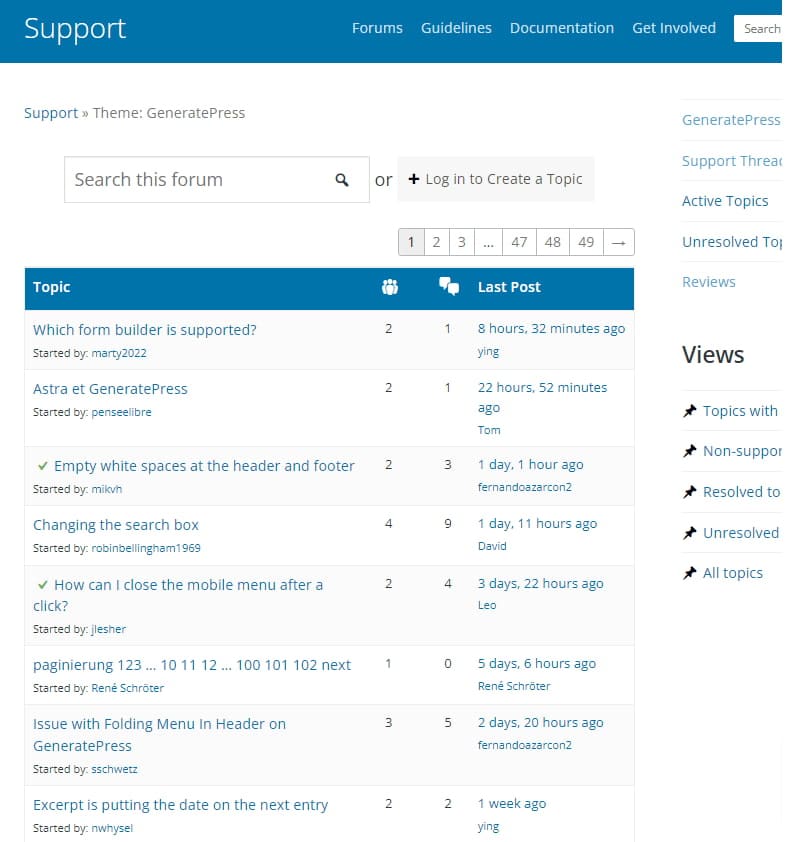
The free support is effective, with a quick resolution for most queries.
For free support from GeneratePress, you can check out their WordPress forum page.
GeneratePress premium support
For premium users, exclusive access to premium support is available. Users can log in to their GeneratePress account to submit queries. Unlike the WordPress forum used for free support, premium support is facilitated on the GeneratePress website through a dedicated forum.
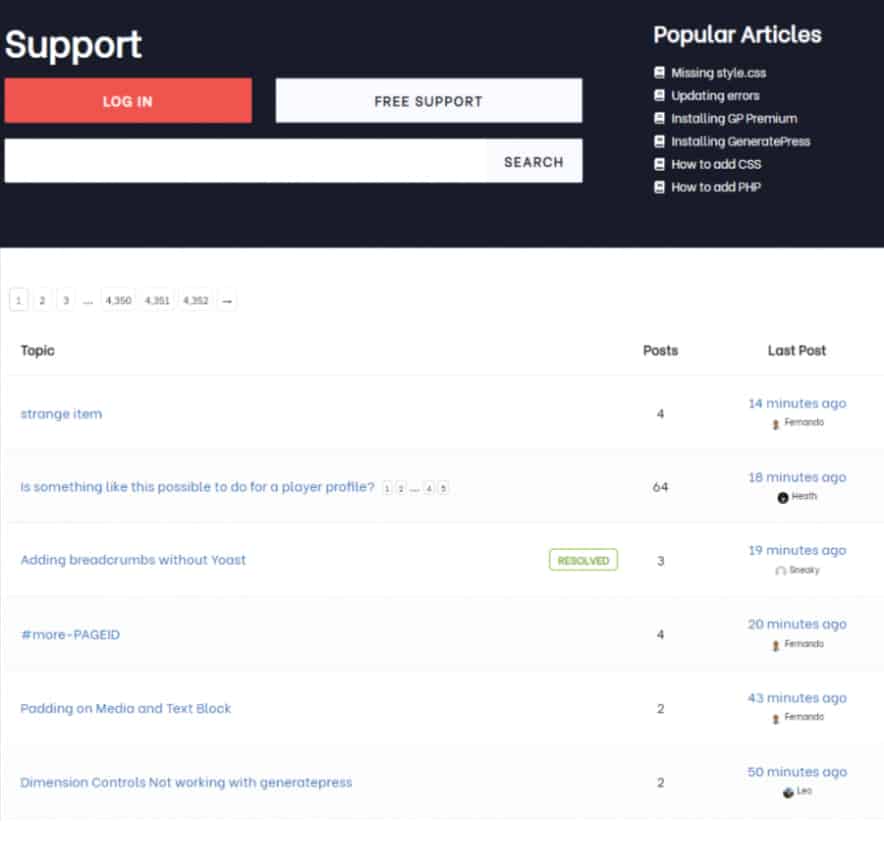
The premium support forum ensures even quicker responses for users. To avail of priority support from GeneratePress, you can visit this page.
In summary, the GP theme provides excellent support for both free and premium versions. Premium users, however, enjoy an additional advantage with faster responses from the theme developers.
GeneratePress Pricing: How Much Does GeneratePress Premium Cost?
GeneratePress Premium provides two pricing options:
- Yearly Plan: For an affordable option at $59 per year, you receive:
- Access to all premium features
- Full access to the Site Library
- 1 year of updates and premium support
- Usability on up to 500 websites
- A 30-day money-back guarantee
- Lifetime Plan: Priced at $249 for a one-time fee, this plan offers:
- Access to all premium features
- Full access to the Site Library
- Lifetime updates and premium support
- Usability on up to 500 websites
- A 30-day money-back guarantee
Great news! You can now grab GeneratePress Premium for just $249.00 $6.99. Act fast and upgrade today!
Whether to Pick GeneratePress Free Or Premium Theme?
Many users often wonder whether to stick with the free version or opt for the upgrade. Here’s a straightforward explanation for you.
Opt for the GeneratePress free theme if:
- You’re new to creating websites or blogging, and budget is a consideration.
- You enjoy experimenting with various themes without committing to a premium option.
- You prefer a minimalist design without many premium features or fancy templates.
- Simplicity and ease of use are important, especially for beginners.
Choose the GeneratePress premium version if:
- You seek a wide range of features and extra functionality for a professional-looking website or blog.
- You want access to the Site Library, offering numerous beautiful templates for various website types.
- Customizing your website without coding knowledge is a priority; GP premium provides block-based theme building.
- Premium support and regular theme updates are crucial for your peace of mind.
- You are serious about making money online and view a theme like GP premium as a worthwhile investment.
- Access to Elements for adding and editing various sections of your site is essential.
- Improved loading times and SEO-friendly design are significant for better rankings and conversions.
The free GeneratePress version suits beginners seeking simplicity, while the GeneratePress premium version is a significantly better option for website owners, offering a worthwhile investment at $59 per year.
Top 3 Reasons to Upgrade to GeneratePress Premium
If you currently utilize the free version of GeneratePress, considering an upgrade to GeneratePress premium might be worthwhile. Why? Here are three significant reasons.
1. Site Library
With GeneratePress Premium, you gain entry to the Site Library, offering approximately 100 ready-made website templates, also known as demo sites. These templates are versatile and can be employed for constructing a wide array of websites, such as:
- Portfolio sites
- Cryptocurrency sites
- Health and fitness sites
- Agency sites, and more
Here are examples of some of the templates available for free in the Site Library on GP Premium.
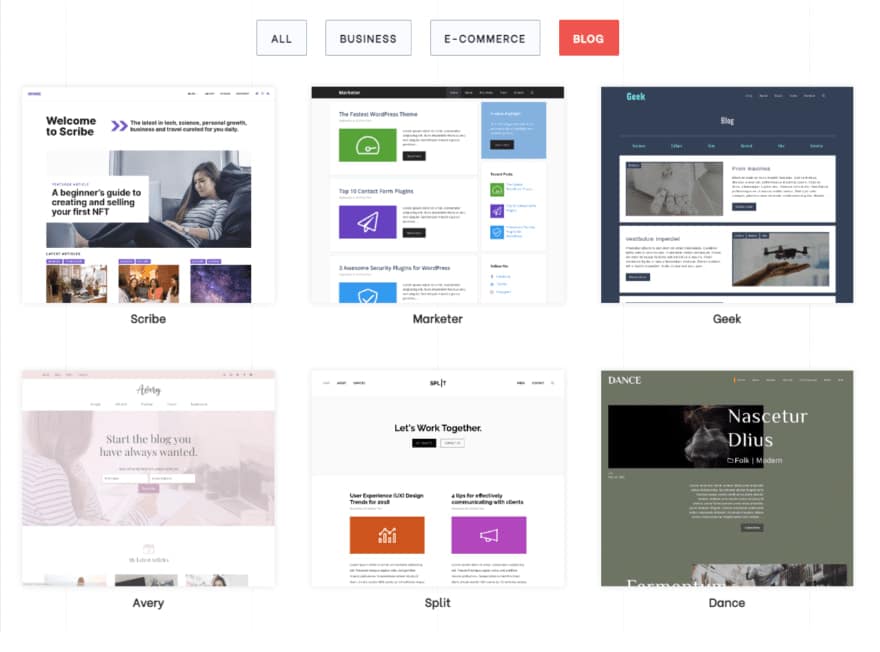
However, it’s important to note that access to the Site Library and ready-made website templates is not available in the free version. If you aspire to construct a professionally designed website at a reasonable cost, consider upgrading to the GeneratePress premium version.
2. Theme Builder
GeneratePress premium provides access to theme building through the core block editor and the GenerateBlocks plugin.
It’s worth noting that the GenerateBlocks plugin has two versions: free and premium. The premium version, GenerateBlocks Pro, offers added flexibility and more features.
With the Theme Builder functionality, you can accomplish various tasks, including:
- Creating custom post types
- Designing your website header, footer, and logo
- Implementing author boxes
- Styling single posts
- Customizing 404 pages, and more
Every block created with the Theme Builder is fully responsive, giving you complete control over your website’s responsive design.
Moreover, you can design call-to-action buttons and tailor them to your website’s aesthetics to enhance conversion rates.
In essence, the Theme Builder feature from GP Premium empowers you to customize your website without the need for coding skills.
The Elements functionality allows easy management of crucial sections on your blog. Take a look at some of the elements currently in use on our blog.
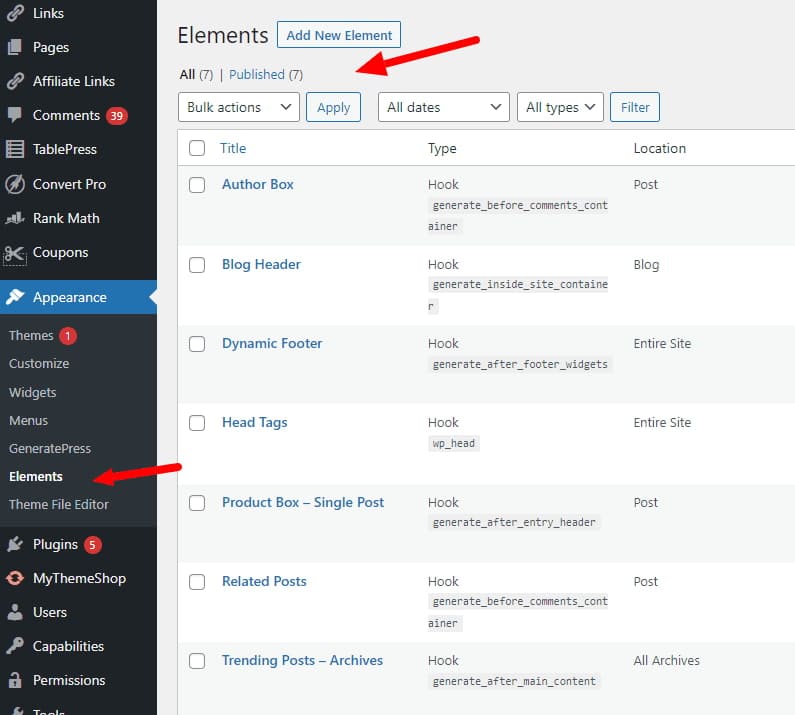
If you’re interested in a brief video demonstration of the Theme Builder functionality, you can view the following video.
3. WooCommerce
If you intend to establish an online store or integrate with WooCommerce, the GeneratePress premium theme stands out as an excellent choice.
GP Premium offers the WooCommerce add-on, providing an extensive array of customization options, covering:
- Layout
- Color choices
- Typography options, and more
Additionally, the Site Library from GP Premium allows you to download and apply eCommerce templates. Take a look at the examples below:
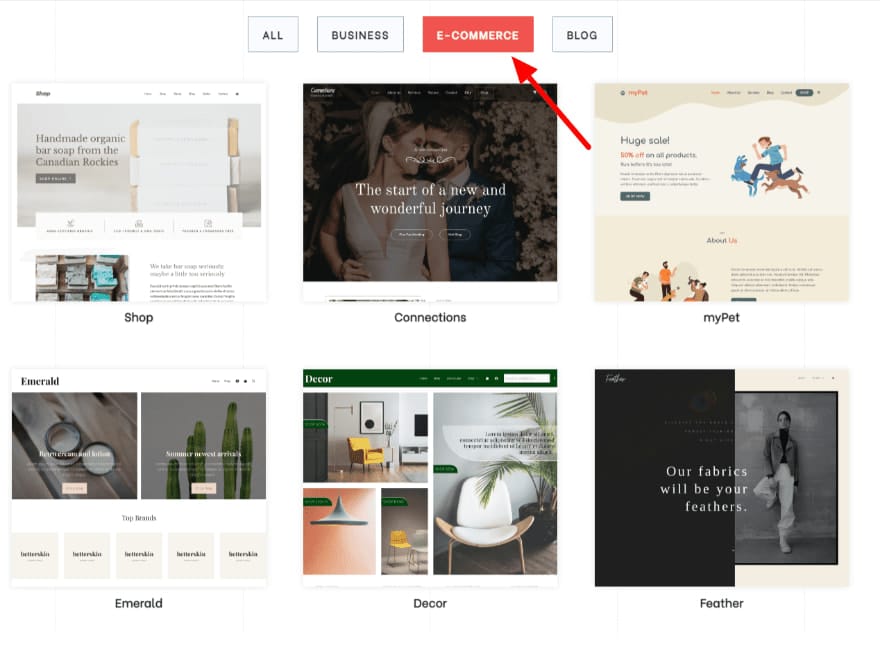
In conclusion, upgrading to GP Premium is a valuable choice if you aim to build an attractive website with user-friendly customizations, modules, and extensive integrations.
Final Words
In conclusion, both GeneratePress free and premium versions come with their own set of pros and cons. The choice between them ultimately hinges on your website’s requirements and your budget.
For beginners, the free version is a suitable starting point. However, if you seek complete control and the ability to customize your site extensively, opting for GP Premium is a wise decision. It offers excellent value for its cost.
What are your thoughts on GeneratePress Free versus the Premium version? Which one do you plan to use, and do you have any questions? Feel free to share your comments below.
Unlock access to all WordPress premium products