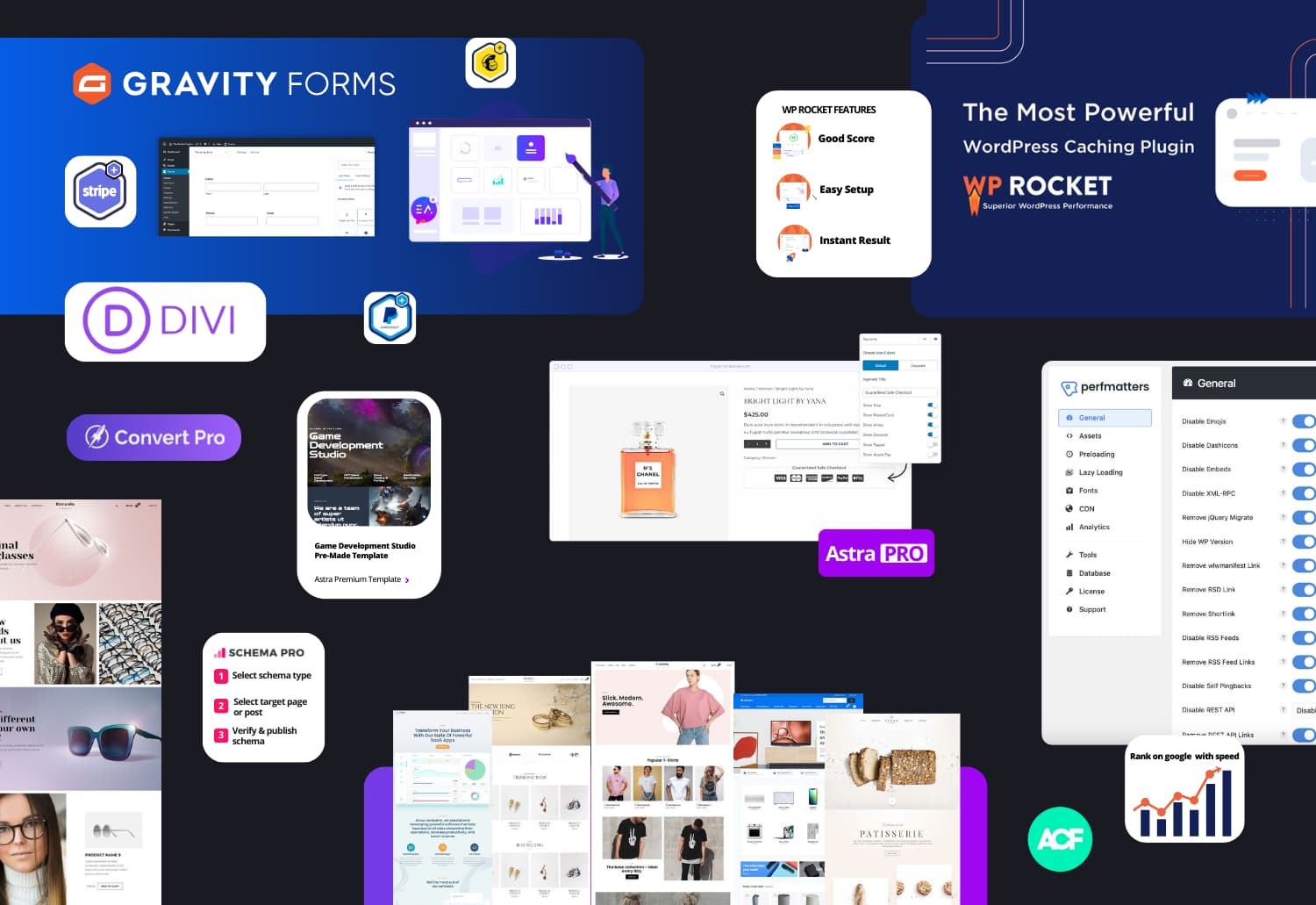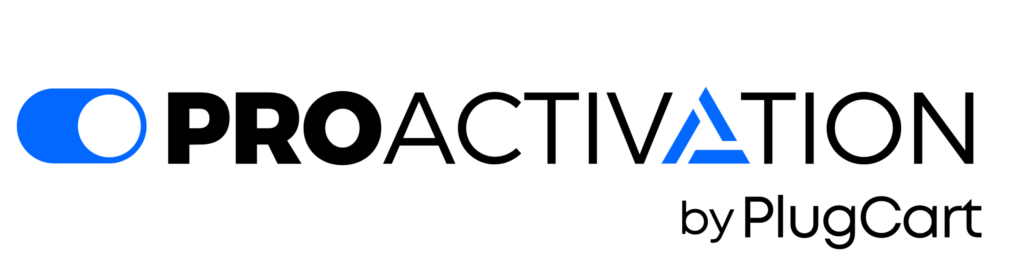Convert Pro, Plugins, WordPress
Convert Pro Review with Pros and Cons: Everything You Need to Know
Are you in search of a comprehensive review for Convert Pro?
Well, you have come to the right place
In this article, we will conduct an in-depth review of Convert Pro, highlighting both its advantages and disadvantages. Stay connected for valuable insights.
Growing an online business hinges on attracting and retaining new customers. Among the various methods available, email marketing stands out as one of the most effective.
The reason lies in its ability to leverage tools such as newsletters, discounts, follow-ups, and other strategies to enhance engagement and foster customer loyalty once a visitor enters your sales funnel.
However, to launch successful email campaigns, the initial step involves converting visitors into leads – essentially, collecting their email addresses. This is where the importance of appealing opt-in forms comes into play.
Related Article: 15 Common Email Marketing Mistakes You Should Avoid
As the name suggests, Convert Pro is designed to assist users in improving their subscription rates. In this review, we will thoroughly examine the tool and features of Convert Pro.
By the end, you should be equipped to determine whether Convert Pro is a valuable addition to your expanding tech toolkit.
With plenty to explore, let’s delve into the details.
What is Convert Pro?
In brief, Convert Pro serves as a lead generation tool tailored for WordPress users, comparable to options like OptinMonster or Thrive Leads.
Its purpose is to empower you to create pop-ups and opt-in forms that captivate visitors, encouraging them to subscribe to your mailing list and engage with your sales funnel.
Convert Pro comes with a variety of features designed to make lead generation seamless, user-friendly, and unintrusive.
Specifically, it equips you with the tools needed to ensure your pop-ups are appealing, professional, and strategically timed.
This proves to be a valuable asset for any business, as well-designed and well-timed pop-ups can significantly increase conversion rates, sometimes reaching as high as 60%!
The developers behind Convert Pro boast over ten years of experience in WordPress development and digital marketing.
Interestingly, Convert Pro is not their sole product; they also offer several other popular WordPress plugins and themes, including WP Portfolio and the Astra theme.
Their collective achievements include attracting over two million product downloads and amassing more than 5,500 five-star ratings – an impressive track record, wouldn’t you agree?
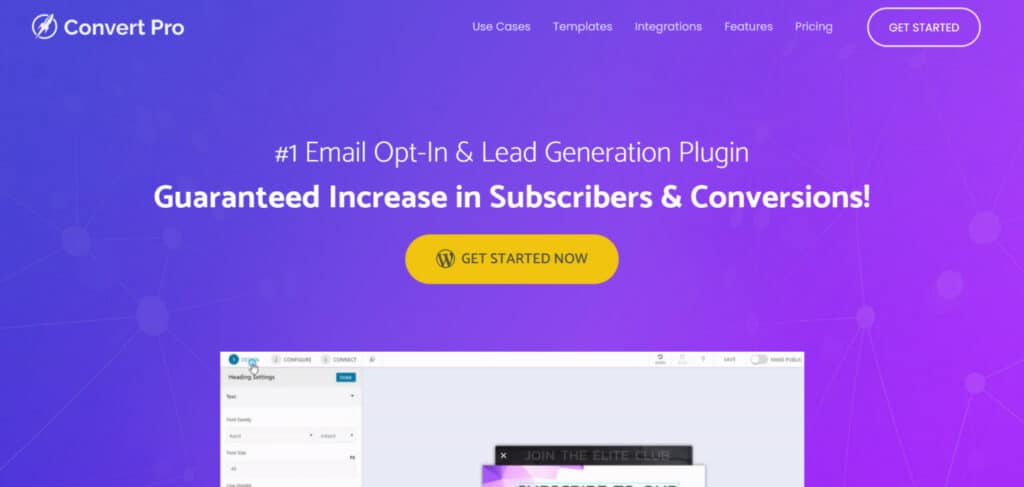
Convert Pro: Simplifying Email List Growth
Easy Design with the Drag-and-Drop Editor
Creating opt-in forms and pop-ups is a breeze with Convert Pro’s drag-and-drop editor. No coding needed!
Choose the Pop-up that Fits Your Style
Select from different pop-up types:
- Modal Pop-ups: These are like lightboxes with a special message on any web page.
- Info Bars: A small notice or form sliding in at the top or bottom of a page.
- In-Content Forms: Forms that blend smoothly into your web page.
- Widget Box: A banner or form in the sidebar or at the bottom of your blog.
- Before/After: Strategically placed before or after a blog post.
- Convert Mat: A full-screen popup welcoming visitors with a special offer.
- Slide-in: A polite pop-up sliding in from the side.
- Full-Screen Pop-up: A lightbox overlay with a message on any web page.
Plenty of Templates to Choose From
Pick from 62 templates, including countdown timers, seasonal designs, and industry-specific options for things like ads, recipes, or webinars.
What You Can Add to Your Forms
Choose what goes into your forms, like headings, paragraphs, HTML snippets, images, videos, close buttons, and countdown timers.
Works Well on Mobile Devices
Convert Pro makes sure your pop-ups look good on desktops, tablets, and phones.
What Happens After Someone Signs Up
Decide what comes next after someone submits a form. Redirect them to a special page, like one where they can download something cool!
When and How Pop-ups Close
You’re in control. Choose when and how your pop-ups close to give your visitors a great experience.
Gradual Info Collection with Multi-Step Forms
Make it easy for people to share more info over multiple steps. Studies say 76% of folks are cool with that!
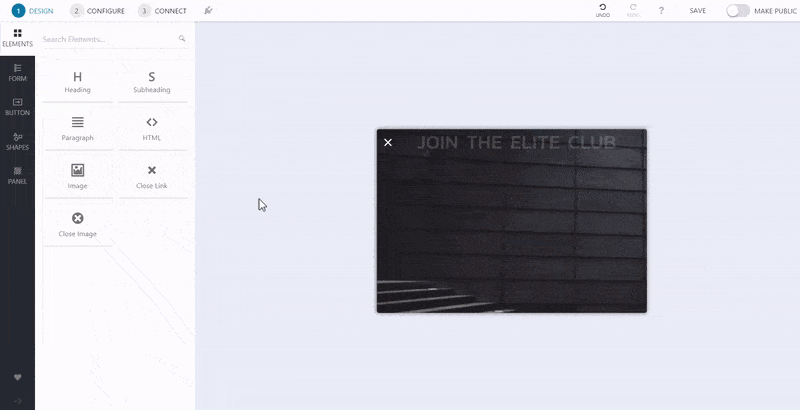
Advanced Triggers for Smarter Pop-ups
Now, let’s review how Convert Pro ensures that the pop-ups appear to your customers in a way that enhances their experience rather than annoying.
On-site ads can risk bothering visitors, and too many or poorly timed pop-ups might disrupt their reading.
Convert Pro addresses this concern by offering intelligent triggers that display timely messages. Here’s the complete list:
Exit Intent Trigger
Show your pop-up when visitors are about to leave the page by hovering towards the address bar. This is excellent for enticing them back, especially if there’s a promotion they might be interested in.
Well-Timed Trigger
This trigger, appropriately named, displays messages strategically to enhance website conversions based on Convert Pro’s analytics.
Welcome Trigger
Trigger a pop-up as soon as a user lands on the page to make a welcoming impression.
User Inactivity
Engage users who have been inactive on your site for a specified time by triggering a pop-up or opt-in form.
After Scroll Trigger (Page Level Targeting)
Make pop-ups appear when a user reaches a specific page level, tying messages to specific content.
After Content Trigger
This pop-up appears after visitors have reached the end of a post or page.
In addition to these triggers, Convert Pro can also detect Adblock users. This feature gives you the option to create a pop-up that appeals to Adblock users, encouraging them to turn it off.
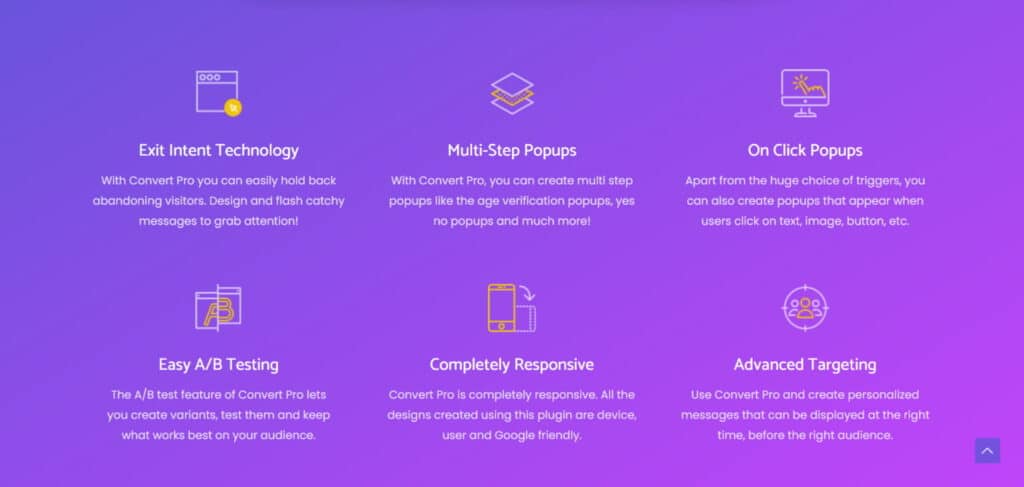
Personalization
Convert Pro prioritizes personalized messaging, understanding that 72% of consumers prefer it. Utilizing advanced filters, the tool tailors pop-ups to individual visitors.
With device detection, it crafts specific opt-in forms for mobile users, distinguishing between new and returning visitors for targeted offers.
Personalization extends to recognizing customer interests based on browsing history, enabling precise messaging. Filters consider the webpage, aligning pop-ups with current content.
Moreover, Convert Pro interacts differently with logged-in users, enhancing the user experience through nuanced personalization.
This strategic approach significantly captures attention and boosts engagement.
Analytics for Informed Optimization
To optimize your pop-ups effectively, Convert Pro offers integration with Google Analytics for real-time tracking of impressions and conversions.
Furthermore, the platform supports A/B testing, allowing you to compare the performance of two different designs under similar conditions.
This could involve testing multiple variants of the same opt-in form or comparing different styles of pop-ups, such as info bars versus modular pop-ups.
Integrations
So, you’ve successfully encouraged users to join your mailing list.
What’s next? Convert Pro acknowledges that there are additional steps in the marketing process that it alone can’t handle.
This is where integrations with email service providers become crucial.
Convert Pro seamlessly integrates with 39 email providers, ensuring compatibility with popular platforms. Some examples include:
Additionally, there’s a Zapier integration available, offering flexibility for connections with platforms not directly listed in Convert Pro’s integrations.
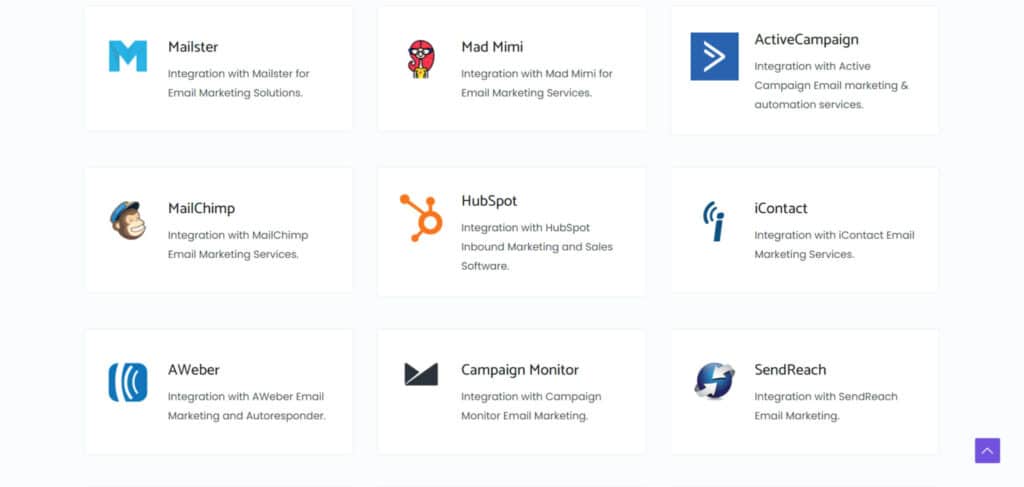
Clear and Simple Pricing
When it comes to pricing, Convert Pro keeps things straightforward.
There’s just one plan!
The Convert Pro plugin is priced at $99 per year.
Alternatively, there’s a lifetime option available. For a one-time payment of $399, you get to use Convert Pro forever.
If you’re confident that you’ll be sticking with this WordPress plugin for the long haul, this option offers significant savings.
However, we are pleased to present a special offer for you. You can acquire Convert Pro for a one-time payment of just $6.99
User-Friendly Experience with Convert Pro
Using Convert Pro is simple and user-friendly. The intuitive drag-and-drop editor allows you to effortlessly design pop-ups and tailor them to your preferences, including images, fonts, colors, and more.
Beginning with a template crafted for various use cases eliminates any guesswork in the design process. Rest assured, creating pop-ups and info bars is a quick and straightforward task.
Convert Pro: Comparative Analysis with Comparable Alternatives
Convert Pro proves to be a useful lead-generation plugin. However, let’s compare its performance with that of some competitors: Thrive Leads, OptInMonster, and SumoMe.
Convert Pro vs. Thrive Leads
For users on a budget with a single site, Thrive Leads might be a slightly more economical choice, charging only $67 per year for one site. However, it becomes pricier than Convert Pro if you manage more than 15 sites.
Thrive Leads has limitations, though. It doesn’t allow white-labeling of the plugin, and unlike Convert Pro, it lacks features such as creating post-reading triggers or user inactivity triggers. Additionally, the tool cannot detect Adblocks or geolocations.
Nevertheless, Thrive Leads offers a broader selection of templates, boasting over 560 options, which may be attractive to those seeking greater design flexibility.

Convert Pro vs. OptInMonster
OptinMonster is a higher-cost solution, starting at $14 per month. However, to access all its features on the top-tier plan, you’ll need to pay considerably more.
Optin Monster offers list segmentation, straightforward reporting, comprehensive documentation, and various campaign types.
This includes the ability to schedule campaigns with detailed control and even set up responses for cart and form abandonment.
If you have a higher budget and more intricate requirements, OptInMonster could be a suitable alternative.
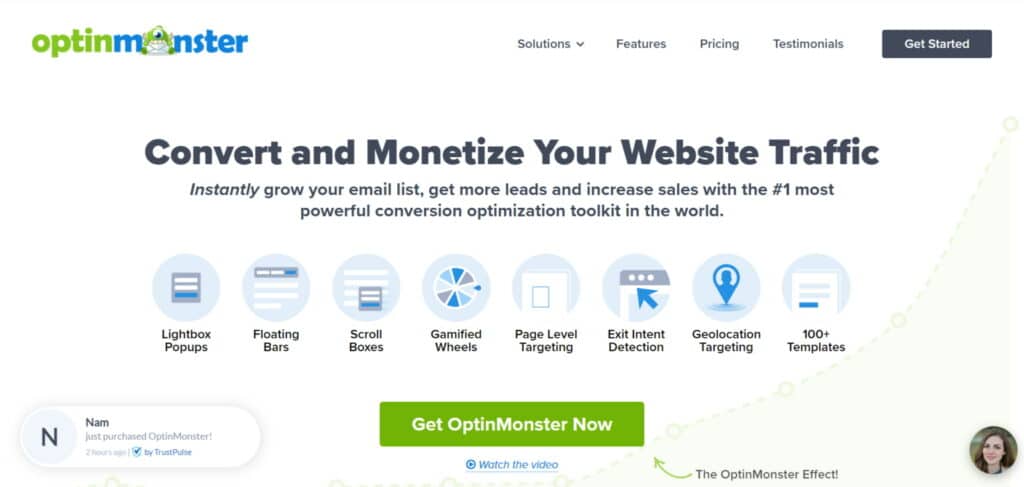
Convert Pro vs. SumoMe
SumoMe serves as a viable option, especially if you’re interested in exploring a free plan. While this plan comes with fewer features, it allows you to create basic email opt-in forms with some visitor targeting.
SumoMe primarily caters to online selling, emphasizing various eCommerce marketing features.
On the other hand, the Pro plan is priced at $39 per month or $468 annually, making it more expensive than ConvertPro.
However, it doesn’t include features like yes/no type forms and multi-step forms, which are offered by Convert Pro. Additionally, SumoMe lacks a diverse range of other triggers.
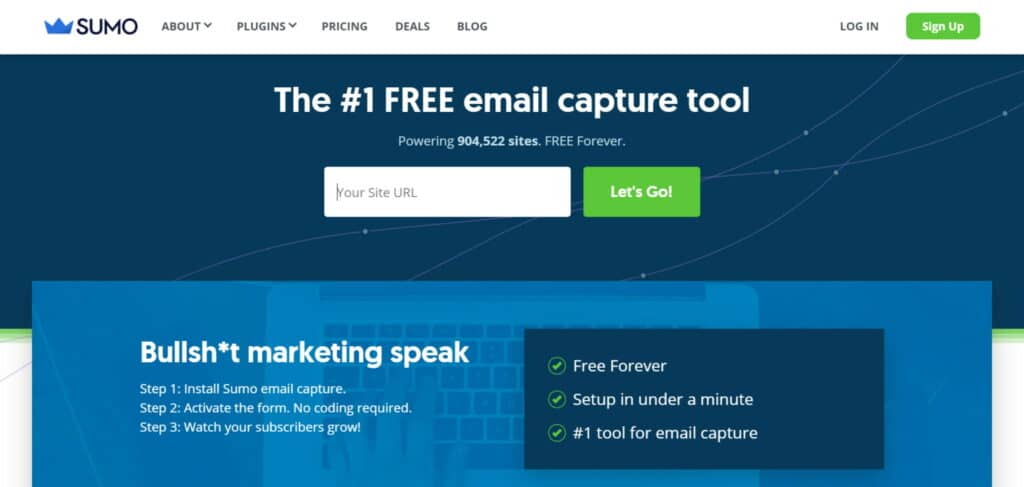
Convert Pro Pros and Cons
Before concluding our review, let’s take another look at some key pros and cons of Convert Pro. This quick overview can assist you in deciding whether Convert Pro is a suitable choice for your business:
Pros: 👍
- Convert Pro can detect Adblockers.
- You have the flexibility to schedule the display time for your opt-in forms.
- Convert Pro supports white labeling, allowing for brand customization.
- Submission forms and error emails can be customized according to your preferences.
- The intuitive drag-and-drop editor in Convert Pro provides ample design freedom.
- With over 60 templates designed for various use cases, you have a wide range of options.
- A lifetime purchase option is available, potentially reducing costs for long-term use.
- Convert Pro ensures full GDPR compliance.
- Multi-step forms can be created for more intricate opt-in processes.
- Your Convert Pro plan enables the usage of this list-building plugin across unlimited websites.
Cons: 👎
- For users managing a single site, Convert Pro might be too costly. While it’s budget-friendly for those with multiple sites, there are more economical alternatives for individuals focusing on a single blog.
- The number of templates available in Convert Pro is relatively limited compared to some competing options.
- There is no free trial, which can make the sign-up process a bit inconvenient. However, if Convert Pro doesn’t meet your needs, you can request a full refund within the first 14 days.
- As a WordPress plugin, Convert Pro is exclusively accessible to WordPress users.
Final Thoughts on Convert Pro:
In conclusion, after a thorough Convert Pro review, it’s evident that this tool stands out as a robust lead generation and opt-in solution. With its strategic pop-up deployment and user-friendly experience, Convert Pro proves to be a valuable asset.
While the template library is not the most extensive, Convert Pro compensates with versatile pop-up types. It caters well to marketers focusing on blogs and email subscriptions but may not be the ideal choice for eCommerce entrepreneurs seeking comprehensive features.
But remember, our special offer is still available for you! Get your Convert Pro License starting at just $6.99.
Whether you’re a current user or considering integration, your experiences and comments are valuable—feel free to share them below!
Unlock access to all WordPress premium products