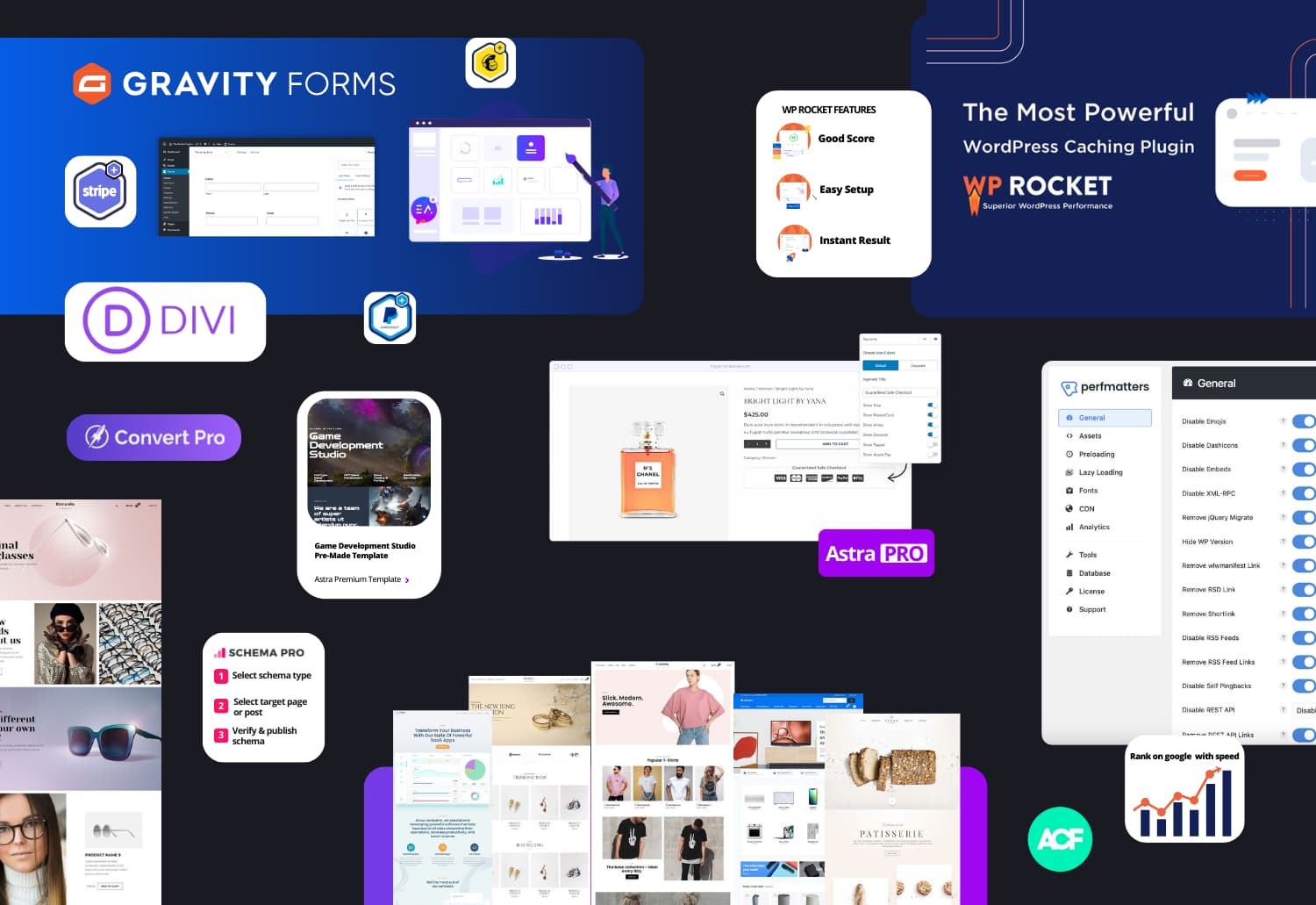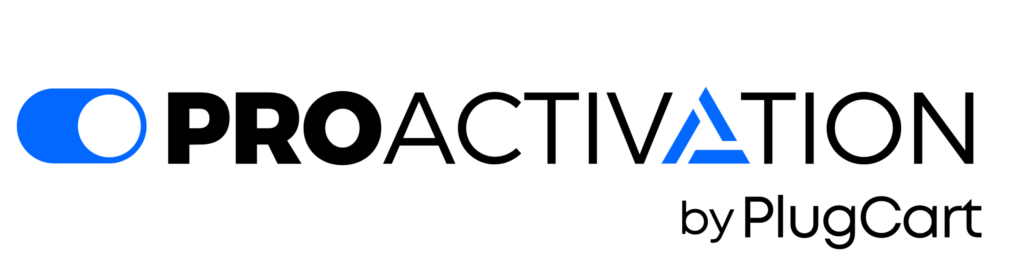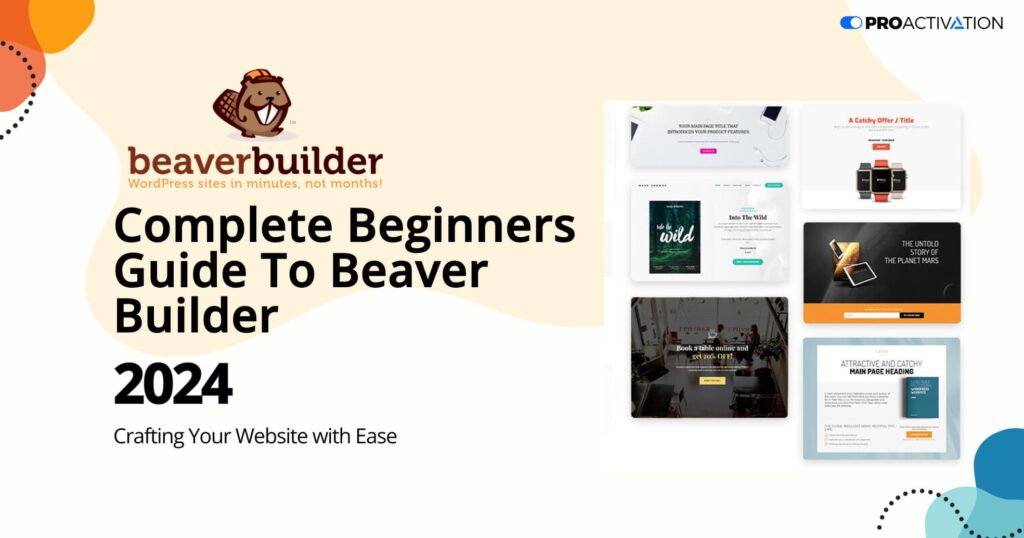Beaver Builder, Plugins, WordPress
Beaver Builder: A Complete Beginners Guide. Crafting Your Website with Ease
You picked Beaver Builder; it’s an awesome choice!
Now, what’s the next step?
Beaver Builder is made to be simple, but guess what? We’ve got your back with an easy-to-follow beginner’s guide.
It’ll take you through using Beaver Builder step by step, making things even more straightforward for you.
Getting Going: An Introduction to Beaver Builder
First things first, let’s understand what Beaver Builder can do.
In WordPress, the content area is separate from other parts like the header, footer, and sidebar.
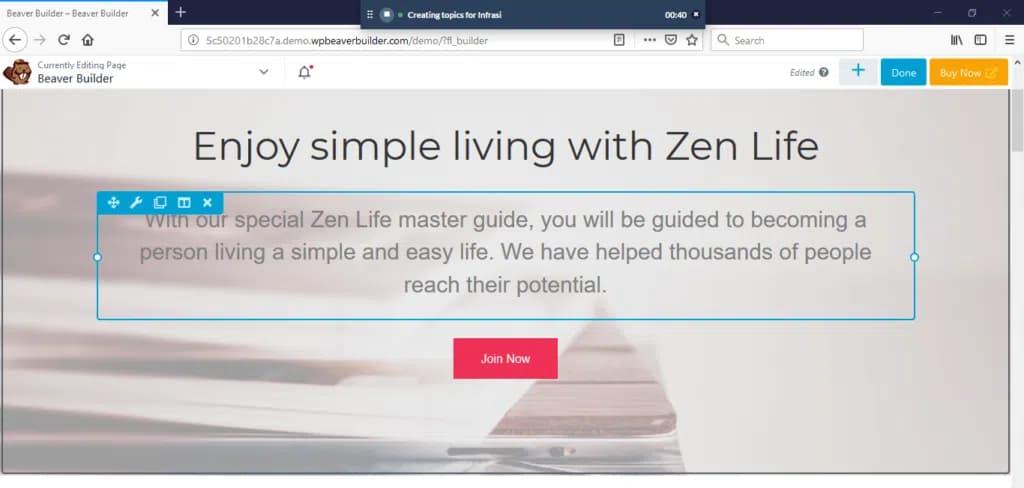
With the Beaver Builder plugin, you can make designs just for the main content part.
If you add the Beaver Themer plugin, you can also create designs for places outside the main content area.
Initiating Your Experience with the Beaver Builder Plugin
Beaver Builder helps you make detailed layouts and designs for your website’s content.
While you’re working, you get to see a “what you see is what you get” view, so there’s no need to guess how it will look when you’re finished.
You see exactly how it will look live.
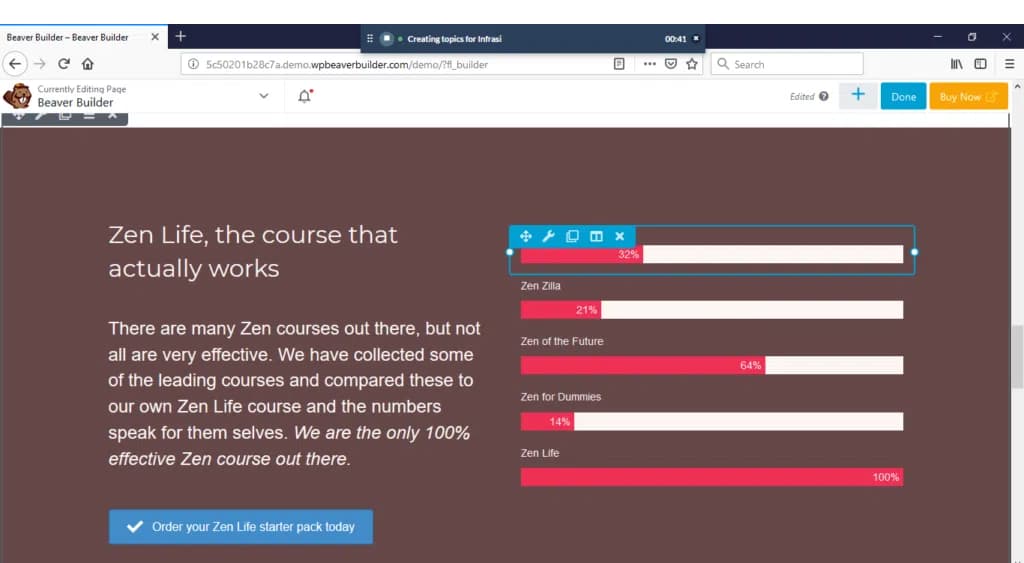
You can begin with a scratch or pick a ready-made layout template in this Builder.
Once you’ve made a new WordPress Page, just hit the Launch Beaver Builder button.
Once you’re on the editing page, you can start moving around and customizing the different parts you want on your site.
If starting from scratch isn’t your thing, click on the Templates tab.
You can choose from existing layouts and tweak them to fit what you want.
Structuring Content Areas
Just drag the content pieces and put them where you want in the layout.
If you keep adding more, it might get a bit tricky.
It’s easier if you start by putting rows first and then add the content pieces inside those rows.
Adaptability, Universal Preservation, and Application for WordPress Posts
This Builder ensures your designs look good on tablets and phones.
You can adjust the spacing between elements to make your site look even better on different devices.
You can save the layout you’re working on globally, meaning changes in one spot appear everywhere.
Remember, this builder works by default for WordPress pages.
You can enable it if you want to use it for individual blog posts.
The Theme of Beaver Builder
As we said before, Beaver Builder lets you create and personalize the central part of your site.
If you want to change other parts like the header, footer, or sidebar, you must use Beaver Themer or modify your site’s theme.
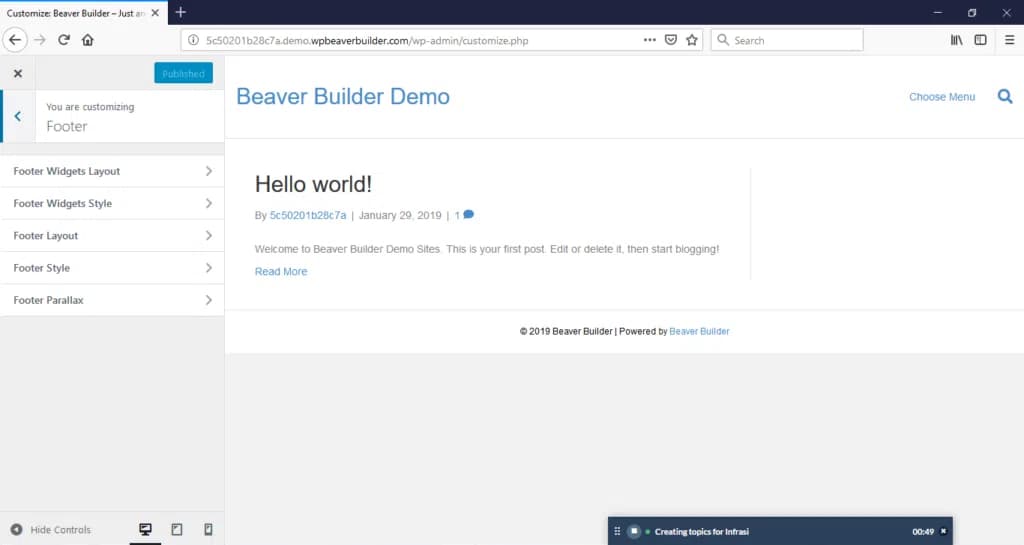
This is where the Beaver Builder Theme comes in handy. It can be adjusted for the following things:
- How the header looks and its style
- The layout of your blog archives
- Style settings for Beaver Builder
- A space where you can put code on your pages
Header, Footer, and Sidebar
In the header and footer, there are two parts each. The top section has the top bar and the main header.
There’s the central footer part at the bottom and another for footer widgets.
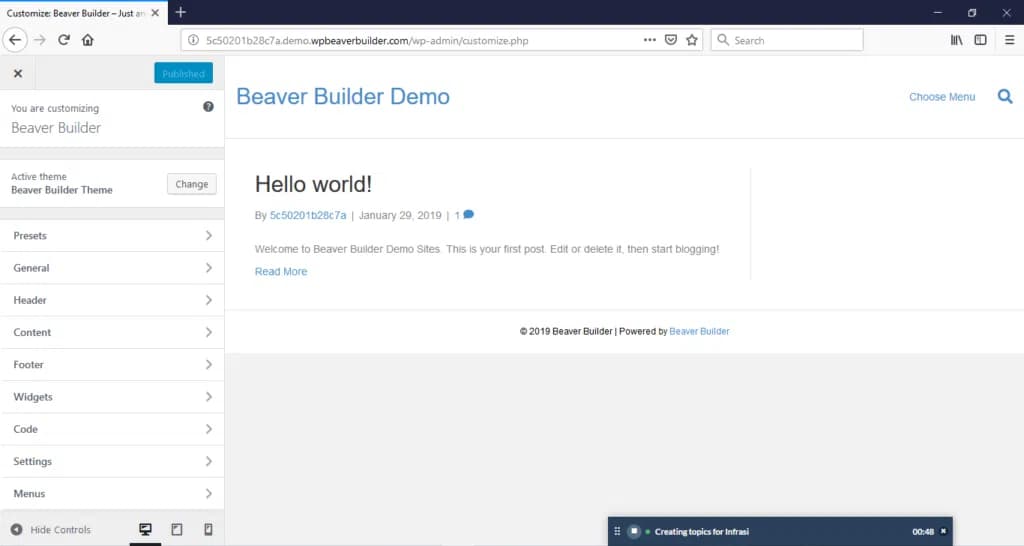
By default, the sidebar isn’t turned on. When you switch it on, the sidebar can appear on all your website pages. You can add or remove widgets from the sidebar in the WordPress admin panel widgets section.
With the Beaver Builder Theme, you can decide on some default styles for your site layouts, such as:
- Accent colour
- Background
- Current year shortcode
- Headings
- Lightbox
- Text
Unleashing Creative Power: An Introduction to the Ultimate Addons for Beaver Builder
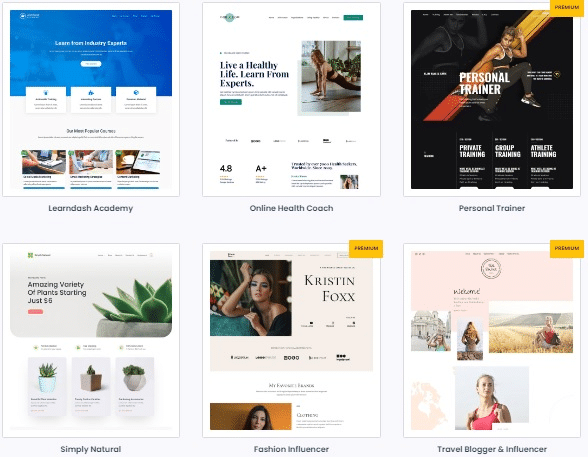
The Ultimate Addon for Beaver Builder is a powerful extension pack designed to enhance and extend the capabilities of Beaver Builder, a popular WordPress page builder plugin.
This addon provides additional modules, customization options, and features, allowing users to create stunning and highly customized websites easily.
With a focus on simplicity and creativity, the Ultimate Addon aims to streamline the web design process, offering a variety of tools for web designers to elevate their projects and achieve unique, professional results.
If you use Ultimate Addons for Beaver Builder, you can get some excellent extra benefits. Here are some benefits of using Ultimate Addon for Beaver Builder.
- Enhanced Design Capabilities: Elevate your web design with advanced modules and customization options beyond the standard Beaver Builder features.
- 110+ Professionally Crafted Templates: Streamline your projects with a vast selection of starter templates, compatible with Beaver Builder, UABB, Astra, and Astra Pro addon.
- WooCommerce Integration: Optimize your online store effortlessly with modules like Woo Products Grid, Woo Add to Cart Button and Woo Categories, providing flexibility and design freedom.
- Top-Notch Support: Benefit from live chat support and a community of web designers who have chosen the Ultimate Addons as their preferred extension pack.
- Trusted Development Team: Developed by Brainstorm Force, a team with over eight years of experience in the WordPress ecosystem, ensuring trustworthiness and credibility.
- Versatile Extensions: Unlock the full potential of your web design projects with a comprehensive extension pack that empowers you to create remarkable websites and bring your vision to life.
This extension pack boosts your web design capabilities without the hassle of subscriptions, starting at just $6.99. It provides exclusive access to advanced modules, 110+ templates, and customization options.
Conclusion
In conclusion, embracing this Builder opens up a world of creative possibilities for designing your website effortlessly.
From initiating your journey with the plugin to structuring content areas and ensuring adaptability for various devices, this Builder simplifies the process.
Don’t forget the additional benefits of this Builder Theme, allowing you to customize headers, footers, and more.
Elevate your design game and make your website truly stand out!
With Beaver, you can make your website the way you want. You’re not stuck with the rules of WordPress.
So, go ahead and start creating an excellent site!
Unlock access to all WordPress premium products