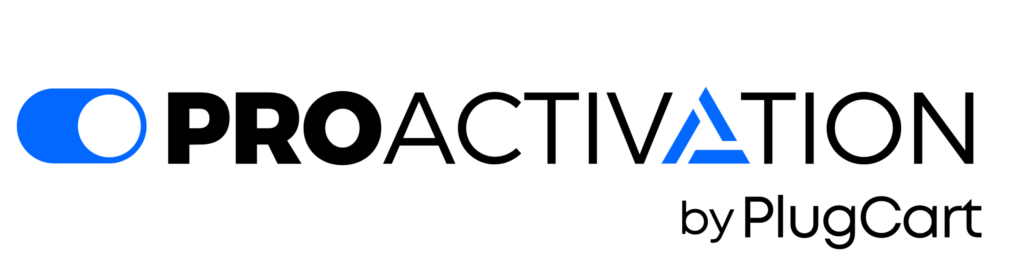At the present time, Astra stands out as a leader in the ever-evolving world of WordPress themes. Moreover, it’s known for its constant innovations and user-friendly approach. So, lets explore Astra 4.4 New Features.
When the year (2023) began, Astra released 4.0, which brought a fresh and easy-to-use design to this WordPress theme.
So, Astra’s fans and website creators were thrilled with the improved user experience.
But the Astra team didn’t stop there; they continued their innovation journey.
As a testament to their dedication, they proudly announced Astra 4.4, a major update that brings new features, enhancing both the back and front end for website owners and visitors.
And finally, here we dive into the fantastic features Astra 4.4 new features bring to the table and see how they can boost your website’s performance and user experience.
New Featured Image Option
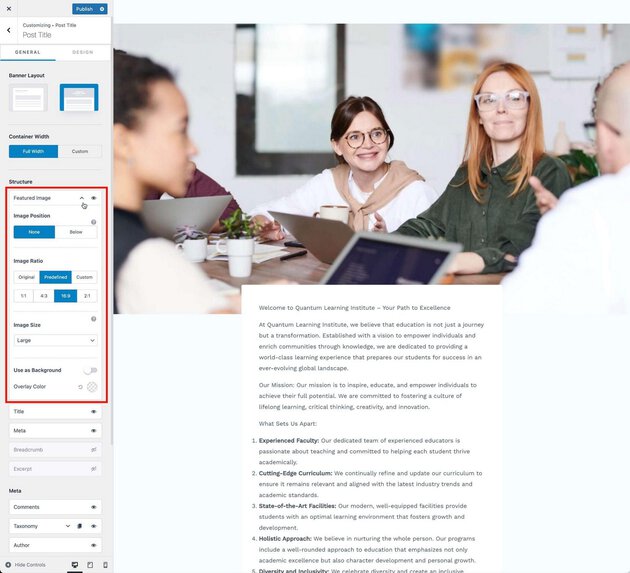
However, this new powerful feature of Astra 4.4 gives you more control over how your featured images will appear in your posts or pages.
The New Featured Image Option is designed to be user-friendly, so you don’t need to dive into complex coding.
Another key point is that you can precisely place your featured image relative to your content, improving your website’s look.
You have three simple options:
None: This option means you don’t have a specific spot for your featured image.
If you select “None,” the theme won’t impose any particular placement eventually, giving you flexibility in showcasing your featured image.
Below the content: If you opt for “Below the content,” your featured image will be shown under your written content .
This setup provides a classic and visually appealing look, with the image coming after the text.
Customize: Choosing “Customize” gives you full control over where your featured image appears. You can specify where you want the image displayed on the page.
By comparison, This level of customization is handy if you have a specific design or layout in mind for your website.
But the flexibility doesn’t stop there.
Because New Option of Astra 4.4 allows you to manage the ratio of the featured image, allowing for more design flexibility.
So you can stick to the original ratio, select from common sizes like 1:1, 4:3, 16:9, or 2:1, or even set a custom size.
Additionally, you can decide on the image’s size, ranging from small thumbnails to full-size, including standard dimensions and custom sizes.
Certainly, this feature empowers you to effortlessly showcase your featured images exactly as you want, without intricate coding.
A New Filter for Categories and Tags

However, Astra 4.4 released a built-in filtering function that’s a game-changer.
This new update of Astra 4.4 allows you to filter your blog posts based on categories or tags, a task that previously required separate plugins.
The Astra team has seamlessly integrated this functionality into the theme, in order to simplifying content management for website owners and Enhanced website performance.
Go to the Blog/Archive section in the Customizer to enable post filters accordingly.
This is where the magic happens.
You can choose from two distinct styles, offering flexibility in how your content is displayed.
Furthermore,
You can filter content based on categories or tags that suit your specific needs.
For added convenience, you can exclude any categories or tags you prefer not to display.
This functionality enhances the user experience, as content can be filtered without page reloads.
Astra’s new filtering capabilities simplify content management, providing visitors with a more personalized and improved user experience.
Sticky Sidebar
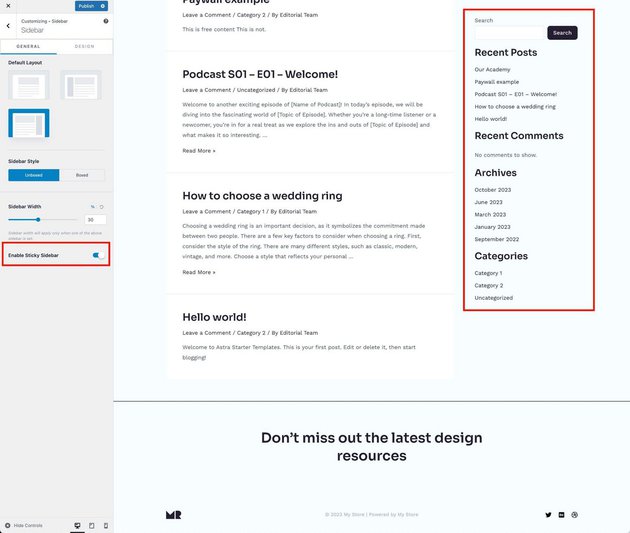
Astra 4.4 adds another powerful addition to its toolkit – the sticky sidebar.
Complementing the already popular sticky header, this feature ensures that your sidebar content stays visible as visitors scroll through your website.
Whether you want to display ads, calls to action, or newsletter subscription boxes, the sticky sidebar ensures these elements are always within reach.
Enabling the sticky sidebar is simple. Go to the Customizer and explore the Sidebar section to activate this feature.
With the sticky sidebar, Astra 4.4 provides a powerful tool to elevate user engagement, ensuring that essential content remains easily accessible while benefiting from website design enhancements.
Outline Buttons
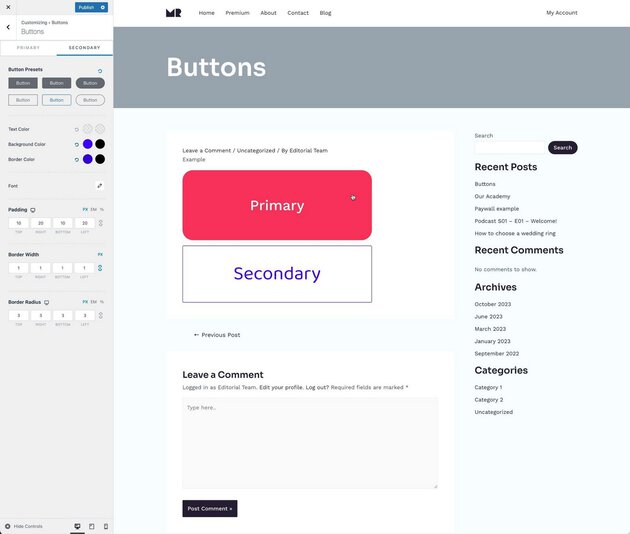
In Astra 4.4, customization is taken to the next level, making it easier to modify the appearance of “outline” buttons.
These buttons typically serve as secondary calls to action on websites.
In the Customizer, under the Button settings, you can adjust the design parameters of these buttons.
You can tweak the style, colors, fonts, and more, aligning the buttons with your website’s unique look.
This level of customization helps your website maintain a consistent and professional appearance.
Page-Level Background Customization
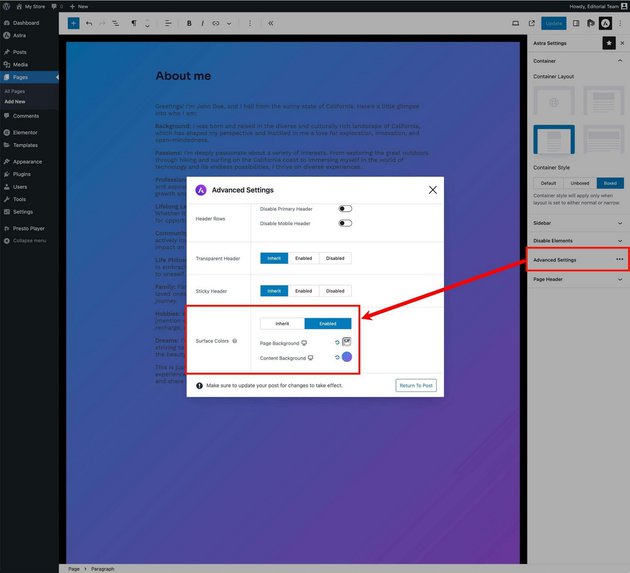
Website owners often want to give a unique look to specific pages within their site.
Astra 4.4 answers this need with page-level background customization.
Instead of making changes that affect the entire site, you can access advanced settings for individual pages.
These settings allow you to modify the background and content colors independently of the theme.
Your changes will only affect the page you are working on, leaving the rest of your site unchanged.
This feature empowers you to create visually distinct pages within your website, offering a personalized experience for your visitors.
However, upgrading to Astra Pro allows you to customize the colors and background of various elements on your website, providing complete control over the visual style.
Improved Live Search
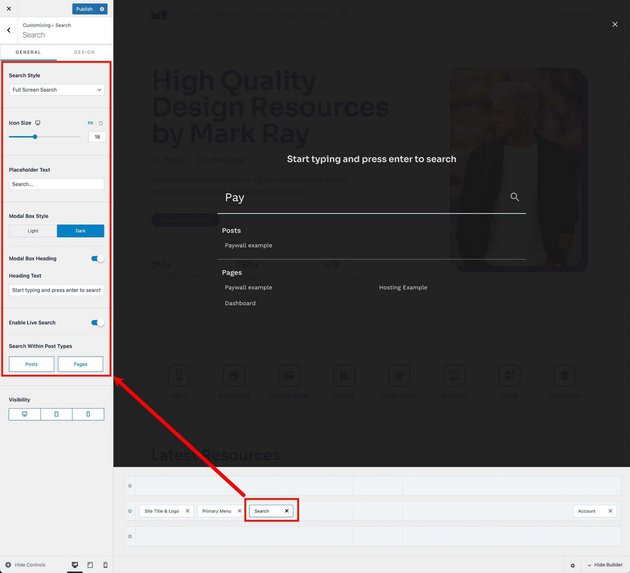
Astra’s top priority is user experience, and Astra 4.4 showcases this with an enhanced live search module.
The live search function is vital for a website, and the Astra team has taken it to the next level with this update.
You’ll notice the option to activate a full-screen search style if you include the search module in your header.
This modern and stylish search style is fully compatible with live search, enhancing the professionalism and aesthetics of your website.
You can further customize this feature by adjusting parameters like the color style of the search box and the text placeholders.
With improved live search, your website functions seamlessly and looks more professional and appealing to your visitors.
Ready to Start Enjoying Astra 4.4?
Astra 4.4 is more than just an update; it’s a comprehensive enhancement to your website-building experience.
The new features offer greater control, improved aesthetics, and enhanced user engagement.
Whether you’re a seasoned Astra user or considering it for your next project, this update promises to take your website to the next level.
But there’s more!
When you upgrade to Astra Pro, you unlock a world of possibilities for your website.
Here are the benefits of Astra Pro:
Site Layouts: Choose from boxed, full-width, padded, or fluid layouts to control your website’s appearance.
Colors and Background: Customize elements’ colors and backgrounds for a unique style.
WooCommerce Integration: Seamlessly manage your online store with Astra Pro’s WooCommerce support.
Blog Layouts: Select how your blog posts are displayed.
Page Headers: Create unique headers for different site sections.
Scroll to Top: Enable a user-friendly scroll-to-top link.
Footer Widgets: Add content to your site’s footer.
Header Sections: Customize header sections to fit your needs.
Header Designs: Choose from various header designs to match your style.
Spacing Control: Fine-tune element placement with precise spacing control.
White Label: Replace default branding with your or your client’s branding for a personalized touch.
Elevate your website with Astra Pro now!
Conclusion,
Astra 4.4 is a significant leap forward in website customization, user experience, and design.
Website owners and builders can look forward to the benefits of Astra 4.4, a more powerful and user-friendly theme that empowers them to create exceptional websites.
Here’s a recap of Astra 4.4 new updates.
1) New Featured Image Options
2) A New Filter for Categories and Tags
3) Sticky Sidebar
4) Outline Buttons
5) Page-Level Background Customization
6) Improved Live Search
With Astra 4.4, the future of web design just got even brighter.