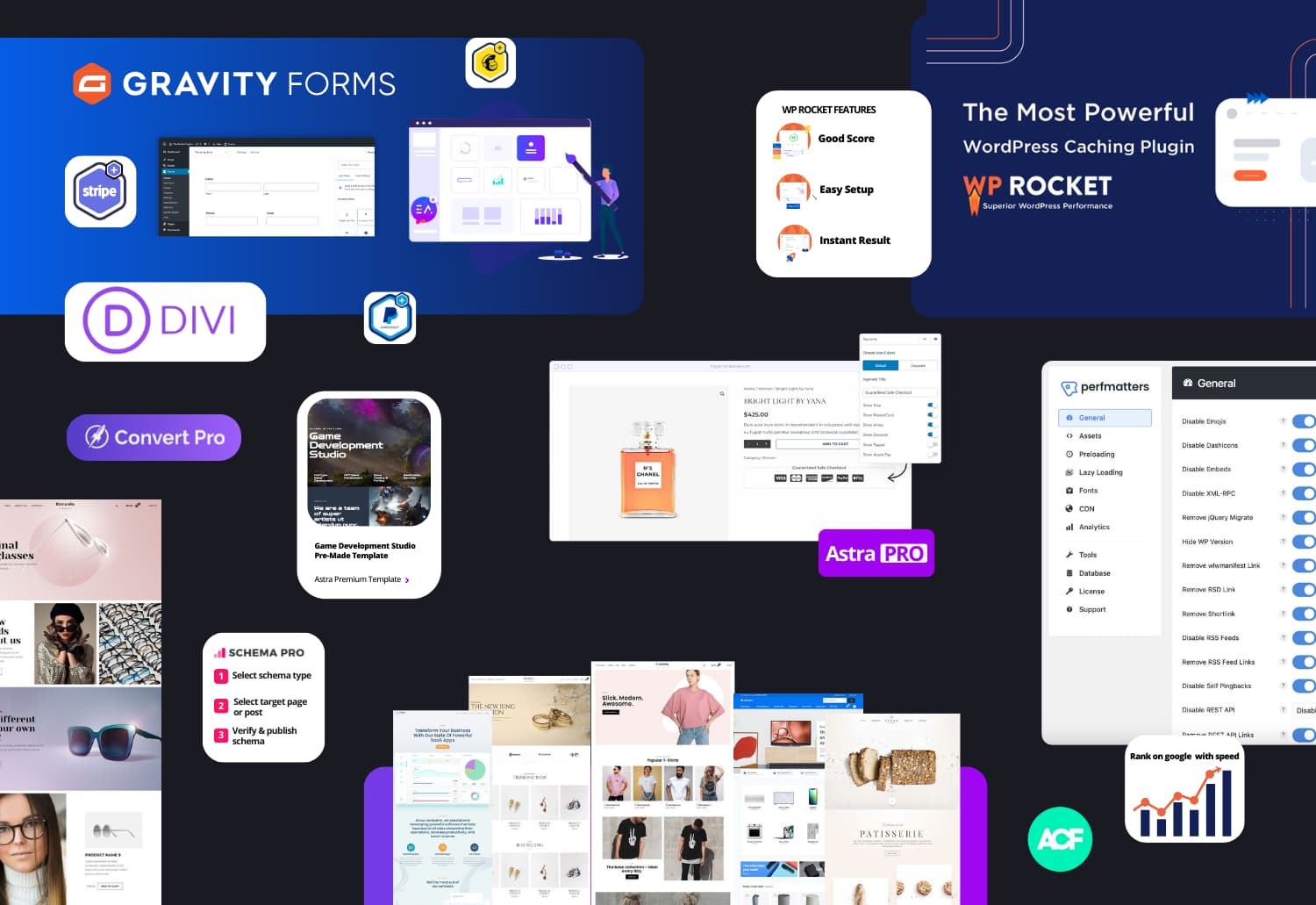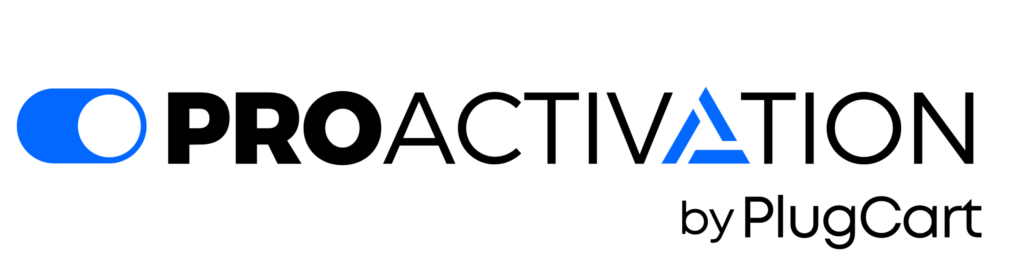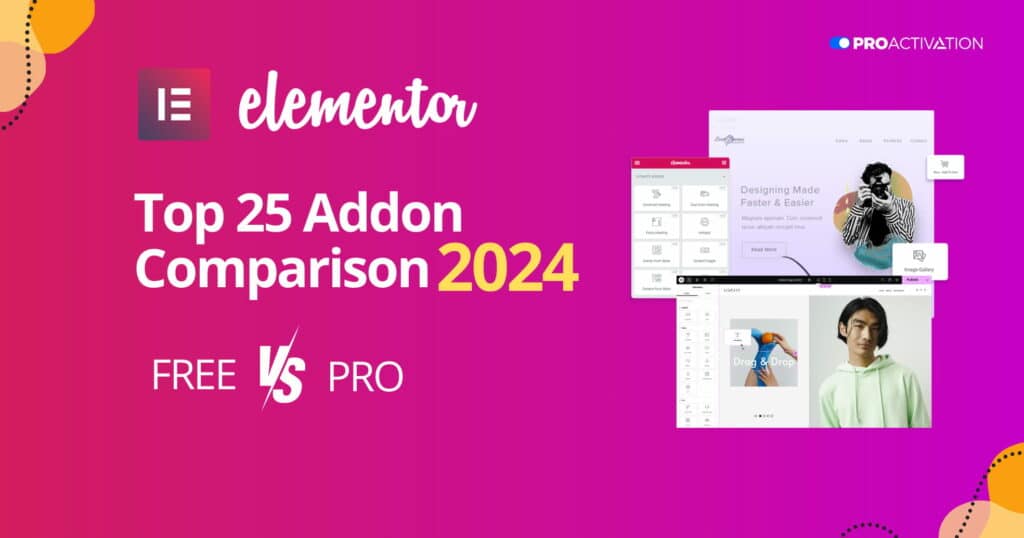If you’re in search of the finest Elementor addons in 2024 (Free or Pro), you’ve come to the right place. Explore top-notch options to enhance your web design experience.
Elementor is a top-notch page builder for WordPress, known for its flexibility, features, and ability to enhance your website. It’s designed to bring your WordPress site to life.
Even though Elementor comes with a lot of built-in features to help you achieve your website goals, you can make it even better with add-ons.
Want to change how your sliders look? There’s an add-on for that. Need to tweak your headings? There’s an add-on for that too. Want to give your sections a fancier look? You guessed it – there’s an add-on for that.
This article will highlight the best Elementor add-ons available, allowing you to make your website unique and impressive.
What Is Elementor?

Ever heard of Elementor? It might sound fancy, but it’s a crucial tool in the world of WordPress development. It’s as common as WordPress itself, and it’s more than just a buzzword.
At its core, Elementor is a page builder. You add it to your website like any other plugin, often alongside a theme. Once installed, it gives you a bunch of features to create and manage your WordPress pages, posts, and other custom post types.
Now, what’s a page builder? It’s a tool used to design pages on both the front and back end of a website. There are others like Gutenberg, Beaver Builder, Brizzy, and WP Bakery. Some let you design only on the WordPress Dashboard (back end), some on the actual website (front end), and some on both.
Elementor is a front-end page builder.
Although it has a theme made just for it, you can actually use Elementor with many other themes out there. Check our list of Best Elementor Themes to see how amazing your site can look with this page builder.
Add-ons or extensions, as some call them, are like extra tools for your page builder. They’re WordPress plugins that give you more options, features, and widgets to use while building your site, saving you time in the process
What to Look For in Elementor Addons?
There are many Elementor add-ons available, but not all of them work as intended, and some may not work at all. To save yourself from the hassle and potential issues with your website, here are a few things to consider when choosing Elementor add-ons.
- Price: Think about your budget. You don’t want to spend more on add-ons than you did on your entire website. If you’re familiar with WordPress and on a budget, there are likely free alternatives for what you need.
- Number of Widgets/Functionality: If you only need a specific feature, don’t go for an add-on that offers a bunch more. Look through them, but be ready to deactivate and remove the ones you don’t really need.
- Aesthetics and Customization: If you’re building a brand-specific site, check if the add-on allows flexible customization. Since these are made by other developers, customization might be limited, and it may not match your brand standards.
- Support and Updates: Just like your site, make sure the add-on gets regular updates from its developers, and they’re reachable when you need help.
- Code Quality and Performance: Ensure the plugin is well-coded and not too bloated. More features don’t always mean better. Some add-ons can slow down your site or affect other plugins. Testing before installation can give you an idea of its impact.
- Compatibility: While most add-ons work with many themes and plugins, some might not be as compatible. Test on a staging or test website before going live to avoid issues.
While having the right functions for your website is crucial, don’t overlook these considerations, as they are equally important.
Top 25 Elementor Addons
We’ve made it! Take a look at our list of plugins that will make you enjoy creating or enhancing your website to make it the one you’ve always dreamed of.
If you’re feeling a bit overwhelmed by all the Elementor add-ons, you can choose from any of the 5 options below.
1. Ultimate Addons for Elementor
2. Crocoblock
3. Essential Addons for Elementor
4. PowerPack Premium For Elementor
5. Premium Addons Pro for Elementor
1. Ultimate Add-Ons for Elementor

Ultimate Add-Ons for Elementor is created and looked after by the Brainstorm Force team, the same folks behind the Astra theme known for being both fast and packed with features. That’s a guarantee of quality.
With Ultimate Add-Ons, you get more than 50 widget extensions, over 200 section blocks, and countless design options for your WordPress site.
What makes it even better is that this add-on is super light and well-optimized. It won’t slow down your website while you’re busy creating eye-catching designs.
Here’s how it can make your website stand out:
- Over 50 Stylish Widgets: Ready-made and stylish widgets to choose from.
- Customizable Widgets: You can customize these widgets to suit your style.
- Pre-Built Blocks and Templates: Ready-made sections and templates to save you time.
- Mobile-Friendly: Widgets that look good and work well on mobile devices.
- Copy Elements: You can easily copy elements from one place to another.
Ultimate Add-Ons for Elementor helps your website stand out with designs that you might not have thought were possible.
Price
It offers various pricing options to cater to different needs. The official pricing on their website starts at $57 for the plugin alone with the Annual Plan. Here are the details:
Annual Plan:
- Essential Toolkit: $137
- Full Business Toolkit: $187
Lifetime Pricing:
- Plugin Only: $237
- Essential Toolkit: $677
- Full Business Toolkit: $937
But here’s the good news because we offer an unbeatable price
However, our exclusive pricing is as follows:
- License for 1 Website: $6.99
- License for 5 Websites: $9.99
- License for 10 Websites: $13.99
- License for 20 Websites: $16.99
This allows you to choose the option that best fits your requirements and budget.
2. Crocoblock – JetPlugins Elementor Extension

If you want to make your Elementor experience even better, consider using Crocoblock’s JetPlugins toolkit.
Crocoblock offers many demo sites, templates, and a versatile base theme called Kava Pro. It also includes a variety of useful addons all in one place.
With Crocoblock, you get access to thousands of sections, mega menus, and theme blocks. Plus, there are numerous ready-made pages available within Elementor or JetPlugins packages.
Here’s how it can enhance your website:
- Thousands of Pre-Made Blocks: Ready-to-use design blocks.
- 20 Powerful JetPlugins for Elementor: Various tools to improve your design.
- 47 Design Templates and 12 Dynamic Website Templates: Ready-made designs to get you started.
- Free Access to the Kava Theme: A flexible base theme for your website.
- Seamless Integration with Elementor: It works smoothly with Elementor.
JetPlugins provides all the design elements you need to create an amazing website.
As for the pricing, Crocoblocks offers a custom plan where you can choose the plugins you want. The premium version comes with additional features and is available in different plans:
- All-Inclusive: $130 per year for 1 website
- All-Inclusive Unlim: $265 per year for unlimited websites
- Lifetime: $750 for unlimited websites
3. Essential Addons for Elementor
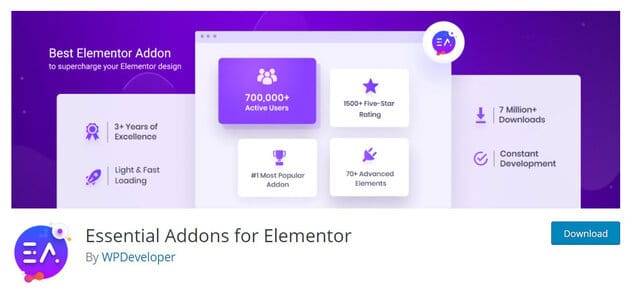
Essential Addons for Elementor is the ultimate add-on for Elementor. It not only adds extra features to your Elementor Page builder but also provides access to more than 100 ready-made blocks and templates.
This plugin comes with a variety of widgets that can give your website the boost it needs, and the best part is, everything is fully customizable.
Here’s how it can make your website stand out:
- Completely Customizable Templates and Blocks: Make your site unique with templates and blocks you can fully customize.
- Lightweight: It won’t slow down your website.
- Enable or Disable Elements: Choose what appears on your website to improve load time.
- 40+ Widgets (Free Version): Get a variety of widgets for free.
- 29+ Additional Elements (Premium Version): Access even more elements with the premium version.
As for the price, you can get the free version from the WordPress.org website. If you want the premium version, it starts at $39.97 on the official website.
But wait, here’s some good news for you we have some more reliable plans starting at just $6.99
4. PowerPack Addons For Elementor

PowerPack for Elementor is a tool that helps you design your WordPress websites quickly. It comes with over 70 widgets that you can easily add to your pages.
Not only that, but it also provides 150+ ready-made websites that you can import effortlessly. These templates cover various areas like travel, outdoors, eCommerce, restaurants, agencies, and corporate businesses.
PowerPack is especially handy for creating fantastic eCommerce sites with its WooCommerce editing widgets. Whether it’s the product page, category pages, or cart pages, this widget has you covered.
Here’s how it can make your website stand out:
- 70 Elementor Widgets: Quickly add various widgets to your pages.
- 150+ Website Templates: Ready-made designs for different purposes.
- WooCommerce Widgets: Perfect for designing eCommerce websites.
- SEO Widgets: Add different schema for better SEO.
As for the pricing, PowerPack Elements offers different options:
- Starter: $39 per year for a single website.
- Professional: $89 per year for unlimited websites.
- Lifetime: $209 for unlimited websites.
But we have a special offer for you starting with $6.99
5. Premium Addons for Elementor

Premium Addons for Elementor is a fantastic way to enhance your Elementor page builder. It gives you ready-made widgets and extensions to uplift and elevate your website design.
This plugin includes Lottie Animations integration, a growing collection of customizable templates, and 50+ lightweight and modular widgets and add-ons.
Highlighted as a notable feature, this add-on is WPML translation ready.
Here’s how it can make your website stand out:
- Enable Lottie Animations: Add lively animations to your site.
- Ready-Made Customizable Templates: Templates you can fully customize.
- 50+ Widgets and Add-Ons: Includes various widgets like Carousel, Blog, Image Layers, Image Accordion, and more.
- WPML Ready: Supports WPML translation for a multilingual site.
- Lightweight and Modular: Doesn’t weigh down your site.
As for the pricing, you can get the free version from WordPress.org.
But we have a Best offer for you starting with $6.99
6. Dynamic.ooo — Dynamic Content for Elementor
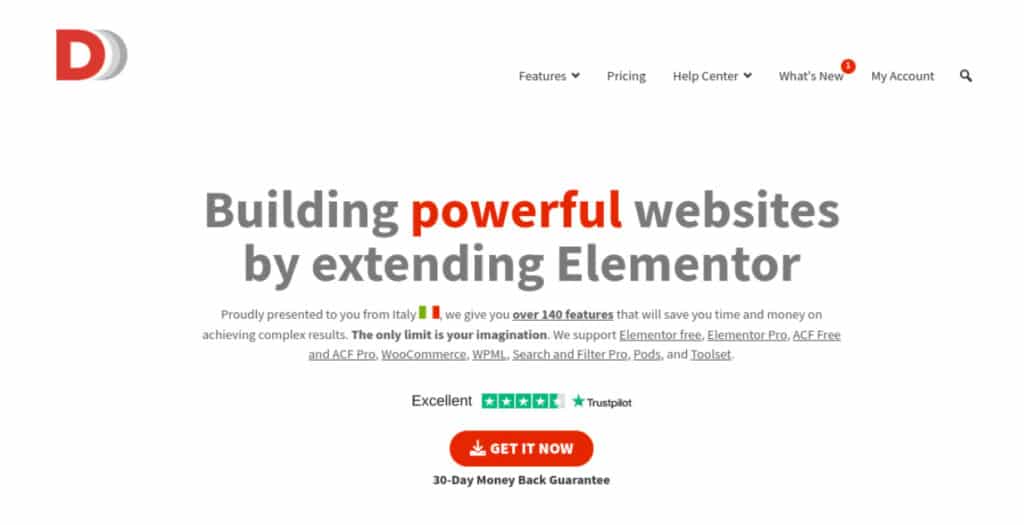
This tool comes with over 140 features and is designed for people who want to create a website that attracts visitors and encourages them to take action.
Here are some notable features:
- PDF Button: Easily add a button to download PDFs.
- Page Scrolling Effects: Enhance your site with special scrolling effects.
- Payments for Elementor Pro Form: Accept payments through Elementor Pro forms.
- Add to Favorites: Allow users to add items to their favorites.
- Dynamic Posts: Display dynamic content on your site.
- Integration with Advanced Custom Fields, JetEngine, Pods, and Toolset: Connect seamlessly with other tools.
- Copy/Paste Function between Sites: Easily copy and paste elements from one site to another.
- Dynamic Visibility: Control the visibility of elements dynamically.
A premium license for this add-on starts at $67 per year.
7. Element Pack Elementor Addons
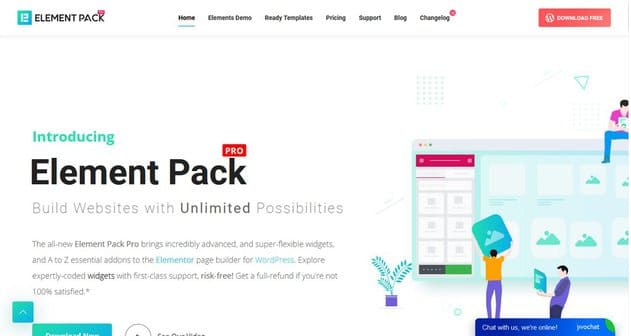
Element Pack is another great add-on library for Elementor. It offers 190+ premium elements that can enhance what Elementor can do for your website.
These elements are well-designed, giving your website a stylish appearance. With a variety of elements, you can create impressive and top-notch layouts.
Additionally, Element Pack provides 299 templates that you can easily import, making the website-building process much simpler.
Here’s how it can make your website stand out:
- 190+ Elementor Widgets: Various elements to add functionality and style.
- 299 Ready-to-Import Templates: Templates to make your website look fantastic.
- Supports Language Translation: This allows you to translate your website into different languages.
- Fast and Efficient Support: Get quick assistance when needed.
As for the pricing, Element Pack offers different options:
- Personal: $29 per year for a single website.
- Business: $69 per year for up to 5 websites.
- Developer: $179 per year for unlimited websites.
8. Envato Elements Addons for Elementor
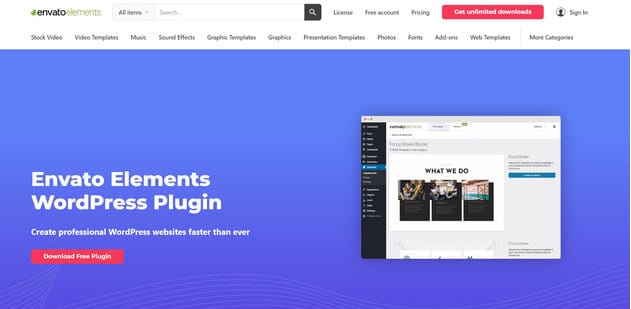
Envato Elements is another add-on for Elementor that makes designing your website easier. It lets you import full website or page templates, saving you time.
With this add-on, you can explore a variety of Elementor templates. Import as many as you want to your website and mix and match designs.
What sets it apart:
- One-Click Import of Templates: Easily bring in full-page templates.
- No Restrictions on Template Imports: Import as many templates as you need.
- Browse Stock Images from the Page Builder: Find royalty-free stock photos without leaving WordPress.
- Fully Compatible with Elementor: Works seamlessly with Elementor.
As for the pricing:
- This add-on is free and available on the WordPress.org plugin repository.
- You get a selection of free templates, but premium ones require an Envato Elements subscription.
9. Elements Kit For Elementor
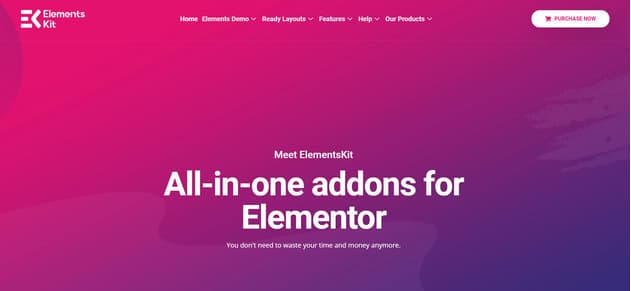
Elements Kit is an all-in-one add-on for Elementor that supercharges your page builder. It empowers you to create intricate and standout designs with ease.
Within one plugin, Elements Kit offers modules like Header Footer Builder, Mega Menu Builder, LayoutKit, and more. Plus, you get access to 55+ custom widgets.
Here’s how it can make your website stand out:
- Modules include: Mega Menu Builder, Header and Footer Builder, One Page Scroll, Sticky Content, Parallax Effects, and more.
- Pre-designed Templates and Ready-to-Use Widgets: Save time with readily available elements for your pages and sections.
As for the pricing:
- The free version of this plugin is available on the WordPress.org plugin repository.
10. Happy Addons for Elementor

HappyAddons is a great addition to Elementor, whether you’re a freelancer, work for an agency, or a web developer. With over 50 widgets and more than 400 blocks, it makes designing and building your site easier.
It’s an excellent choice for those seeking innovative solutions. HappyAddons allows unlimited section nesting, display conditioning, and a live copy-paste function for advanced flexibility.
Other features include:
- 24/7 Support: Get help whenever you need it.
- 17 Extensions: Various additional functionalities.
- On-Demand Asset Loading: Efficiently load assets when needed.
- Column Control: Have control over the layout.
- Megamenu: Create large menus with ease.
- Animated Text Pro: Add engaging animated text.
- Scrolling Image Pro: Enhance your site with scrolling images.
There are both free and paid versions available. Premium plans start at $33 per year.
11. Unlimited Elements For Elementor
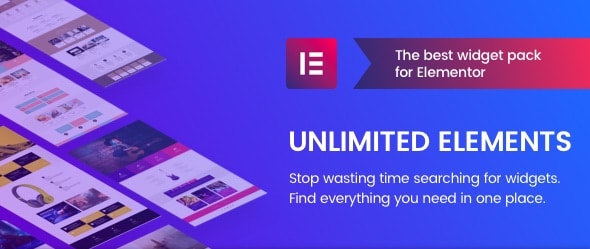
Unlimited Elements is an add-on plugin designed for Elementor, a popular WordPress page builder. This plugin enhances the capabilities of Elementor by providing a vast library of widgets and blocks, offering users over 50 widgets and more than 400 blocks to enhance the design and functionality of their websites.
Some key features of Unlimited Elements include:
- Diverse Widgets: It offers a wide range of widgets that users can integrate into their Elementor-based websites. These widgets cover various functionalities, allowing for customization and flexibility in design.
- Advanced Functionality: Unlimited Elements enables advanced functionalities such as unlimited section nesting, display conditioning, and a live copy-paste feature. These features contribute to a more streamlined and efficient design process.
- Live Copy-Paste: Users can seamlessly copy and paste elements within the page builder in real-time, making the design process faster and more intuitive.
- Modules and Extensions: The plugin includes modules like Header Footer Builder, Mega Menu Builder, and LayoutKit, providing users with additional tools to enhance their website’s structure and navigation.
- Customization Options: Unlimited Elements offers extensive customization options, allowing users to tailor their websites according to their specific needs and preferences.
- Support and Updates: The plugin comes with support and regular updates, ensuring that users have access to the latest features and assistance when needed.
Pricing Options:
- Starter: $49 per year for 1 site.
- Professional: $99 per year for 5 sites.
- Business: $149 per year for 100 sites.
- Unlimited: $199 per year for unlimited sites.
12. OoohBoi Steroids for Elementor
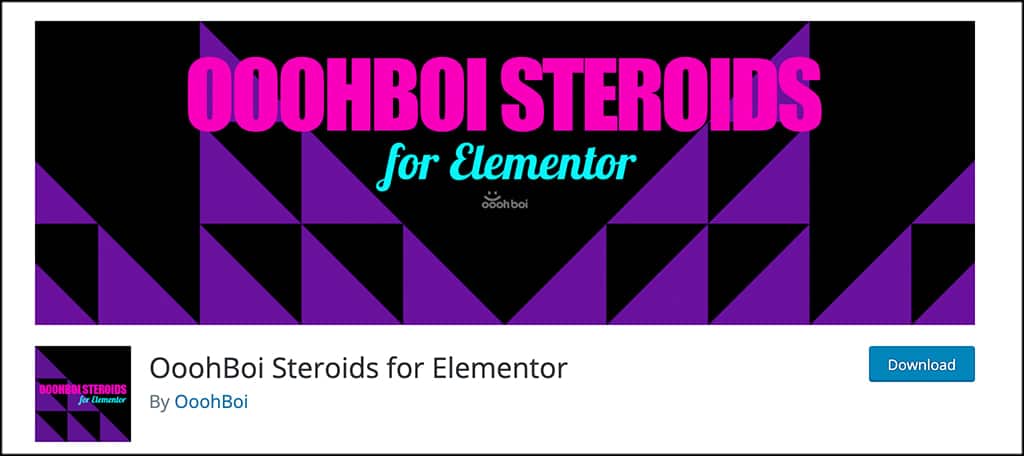
OoohBoi Steroids for Elementor is an open-source add-on that enhances Elementor by providing additional features and widgets. It introduces 25 different styling options, expanding on Elementor’s default capabilities.
Key Features:
- 25 Different Styling Options: Offers a variety of functionalities, including changing writing modes, overlay or underlay ghost elements, blending with other elements, column controls, video and widget masks, overlays, improved buttons, and more.
- Pairs Well with Elementor: Designed to work seamlessly with Elementor, enhancing its functionality.
- Improves Existing Elementor Settings: Adds improved features to the existing settings within Elementor, providing users with more options for customization.
How It Makes Your Website Stand Out:
- By providing a diverse set of styling options, OoohBoi Steroids allows for unique and creative designs that go beyond Elementor’s default settings.
Pricing:
- The plugin is available for free in the WordPress repository, making it accessible for users looking to enhance their Elementor experience without additional costs.
13. Mighty Addons For Elementor

Mighty Addons by Mightythemes is a powerful plugin designed to enhance Elementor, the popular WordPress page builder. It brings extra functionality to Elementor, making the process of building pages on WordPress smoother and more enjoyable.
Key Features:
- 30+ Widgets & Extensions: Comes with a diverse set of widgets and extensions to add exciting elements and functionality to your website.
- 20+ Template Kits: Offers ready-made template kits for quick and easy page creation.
- 100+ Sections: Provides a variety of pre-built sections to further streamline the design process.
- Unique Features:
- Multi-layered shadows for elements.
- Interactive particles background for different sections.
- Multi-location via Google Maps and OpenStreetMap integration.
How It Makes Your Website Stand Out:
- Mighty Addons stands out by offering unique features like Cross-Domain Copy Paste for copying content between websites, Pixabay & Unsplash Integration for access to free stock images, SEO enhancement with built-in FAQ Schema & Opening Hours Schema Integration, customizable forms, and one-click customization of elements and widgets.
Pricing:
- Mighty Addons is budget-friendly with pricing starting at just $15 for a single website.
Yearly Subscription Plans:
- Starter: $15
- VIP: $25
- Elite: $50
Lifetime Subscription Plans:
- Starter: $50
- VIP: $100
- Elite: $150
Mighty Addons offers a range of plans to suit different needs, providing users with affordable options for enhancing their Elementor experience.
14. The Plus Addons For Elementor

The Plus Addons is an impressive Elementor Addon plugin packed with features, offering users 120+ Elementor widgets and 300+ UI blocks, all bundled in a customized package. Additionally, the plugin provides 18+ website templates that support easy one-click import.
Unique Widgets: The Plus Addons introduces a variety of unique widgets such as tables and charts, infobox, animated text, flipbox, charts, timeline, parallax, dark mode, age restrictions, Instagram feed, before and after, and more.
Special Features: The plugin stands out with a powerful listings builder and customization options for the mouse cursor, providing small but highly useful features.
How It Makes Your Website Stand Out:
- 120+ Elementor widgets and 300+ UI blocks offer extensive customization possibilities.
- Ready-made website templates streamline the design process with one-click import.
- Listings builder caters to post types, enhancing content organization.
- Beginner-friendly and easy-to-use interface makes it accessible for all users.
- SEO and translation-ready for improved visibility and accessibility.
Pricing: While a free version with limited features is available in the WordPress plugin repository, the premium version comes with additional functionalities.
- Premium Plans:
- Starter: $29 per year for a single website.
- Professional: $109 per year for 3 websites.
- Studio: $169 per year for unlimited websites.
The Plus Addons offers affordable pricing plans to accommodate different user needs, making it a valuable addition to enhance the Elementor page-building experience.
15. Stratum Addons for Elementor

Stratum is an excellent add-on for Elementor, allowing you to create diverse designs for landing pages, professional business websites, and eCommerce sites. This add-on features 20+ advanced widgets, serving as a compelling alternative to Elementor Pro.
Key Features:
- 20+ Premium Elementor Widgets: Stratum provides a variety of advanced widgets for enhanced design capabilities.
- Styling Inheritance: The ability to inherit color, typography, and other styling settings ensures seamless integration with your current site theme, saving time and maintaining visual consistency.
Similar Features to Elementor Pro: Stratum offers features comparable to Elementor Pro, including:
- Advanced accordion
- Advanced Google Maps
- Flip box
- Circle progress bar
- Horizontal and vertical timelines
- Lottie Animations, and many more.
How It Makes Your Website Stand Out:
- Stratum stands out by offering a set of premium widgets and features similar to Elementor Pro, providing users with extensive design options.
- Stratum comes with three pricing options:
- Free Plan
- Stratum Pro: $19 for a single site
- $59 for unlimited websites
Stratum’s pricing plans cater to different user needs, offering affordability and flexibility for those looking to enhance their Elementor experience.
16. Visibility Logic For Elementor

The Visibility Logic plugin for Elementor allows you to control when certain elements on your website are shown or hidden based on various conditions. Here’s a breakdown of its features and pricing:
Free Features:
- Flex container visibility restrictions support
- User Meta content restriction
- Content restriction based on the user’s browser (Chrome, Mozilla, Safari, etc.)
- Date and time restrictions for content
- Ability to hide a whole section if all widgets inside it are hidden using visibility settings (Works with nested sections/containers too)
Pro Features:
- Geo Location: Display elements dynamically based on the user’s country using MaxMind.
- Dynamic conditions: Restrict Elementor widgets and sections based on all Elementor Pro Dynamic tags.
- WooCommerce Users: Restrict based on user’s order/subscription in WooCommerce.
- Easy Digital Downloads Users: Restrict based on user’s order/subscription in Easy Digital Downloads.
- Advanced User Meta: Support for multiple user meta conditions with And/Or condition.
- Post & Page, Taxonomy, URL Parameter content restriction.
- Archive restrictions based on Post types and taxonomies.
- IP & Referrer restrictions.
- WordPress Conditional Tags restrictions.
- Fallback: Allows you to replace a hidden element with a text message or an Elementor template.
- Copy/Paste visibility settings between widgets or sections by right-clicking an element.
Pricing:
- Single Site: $29 per year (Normally $39)
- 3 Sites: $39 per year (Normally $49)
- 100 Sites: $79 per year (Normally $110)
The Visibility Logic Pro plugin offers advanced content restrictions to enhance your Elementor experience, providing a range of features to control element visibility based on specific conditions.
17. Prime Slider – Addons For Elementor

If you’re on the lookout for a plugin dedicated to creating sliders for any WordPress website built with Elementor, Prime Slider is your go-to solution. It’s a fast, fully customizable, and functional plugin suitable for various sites, including blogs and eCommerce. Here’s why Prime Slider stands out:
Key Features:
- Eye-Catchy Designs with Useful Info: Create sliders that are visually appealing and convey valuable information.
- Responsive Design: Sliders are perfectly viewable on any device, be it mobile, tablet, or desktop.
- SEO Optimized: Optimized for search engines with titles, breadcrumbs, links, and more.
- Highly Optimized Performance: Ensures optimal performance for both web and server.
Why Prime Slider? Prime Slider is the ideal choice for creating sliders for your WordPress site, and here’s why:
- Compatibility: It works seamlessly with any WordPress theme and the Elementor Page Builder plugin, ensuring a smooth experience without unexpected issues.
- Dynamic and Functional: Say goodbye to static and non-functional sliders. Prime Slider is designed to be dynamic, interactive, and functional.
Additional Features:
- WooCommerce Ready: Ideal for eCommerce sites.
- Responsive Design: Ensures your sliders look great on all devices.
- RTL & Translation Ready: Supports right-to-left languages and translation.
- Regular Updates: Stay up-to-date with the latest features and improvements.
- Expert Support: Benefit from support provided by the expert team at BdThemes.
18. HT Mega Absolute Addons for Elementor
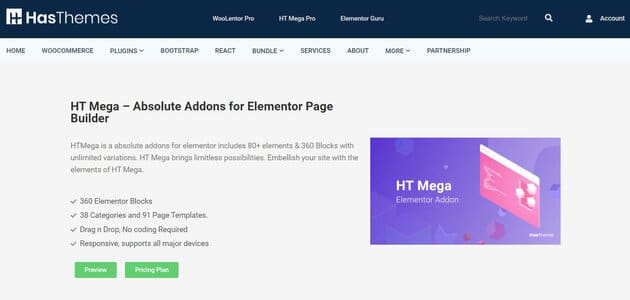
HT Mega Absolute Addons for Elementor is like having a super toolbox for your Elementor page builder. It’s a complete package that equips you with everything needed to turn your design dreams into reality.
Key Features:
- Versatile Elements and Blocks: Enjoy the freedom to design with 80+ elements and 360 blocks, offering unlimited variations.
- Special Features: Benefit from additional features like FOMO or sales notifications, a theme/template builder for personalized searches, 404 templates, and more.
- Customization Options: Achieve a unique look with header/footer customization and a menu builder.
- Multitude of Elements: Access various elements including accordions, headings, banner boxes, call-to-action sections, custom carousels, Google Maps, and more.
- Responsive and Mobile Ready: Ensure your website looks great on all devices, being fully responsive and mobile-friendly.
- Retina Ready: Display crystal-clear images with retina-ready support.
- Google Fonts: Choose from a variety of fonts to enhance your website’s typography.
Pricing:
- The plugin is available for free on the WordPress.org plugin repository.
- The pro version, offering even more advanced features, starts at $59 for a single-site license on their website.
19. Magazinify | News Addon for Elementor Page Builder

Magazinify is your go-to Elementor Page Builder addon for creating stylish and engaging news, magazine, blog, or article sections on your website. It’s designed to make your website’s design more appealing and functional without the need for any programming knowledge.
With its drag-and-drop interface, managing your website content becomes a breeze, allowing you to create tailored news blocks that captivate visitors and potential clients.
Features:
- Stylish Design: Magazinify enhances the visual appeal of your website with a modern and stylish design.
- Easy Content Management: The addon simplifies content management through a user-friendly drag-and-drop interface.
- Versatile Blocks: Create customized news blocks tailored to your specific needs, engaging your audience effectively.
- Elementor Compatibility: Magazinify seamlessly integrates with Elementor Page Builder, ensuring compatibility and ease of use.
- No Coding Required: Enjoy the freedom to design without any coding knowledge, making it accessible for all users.
Pricing:
For a limited time, Magazinify | News Addon for Elementor Page Builder is available at an exclusive discount of 93%, priced at only $4.99. This one-time purchase provides you with 100% original and premium features, making it a cost-effective solution for enhancing your website’s news and magazine sections.
20. WunderWP Reusable & Preset Widget Styles and Templates for Elementor
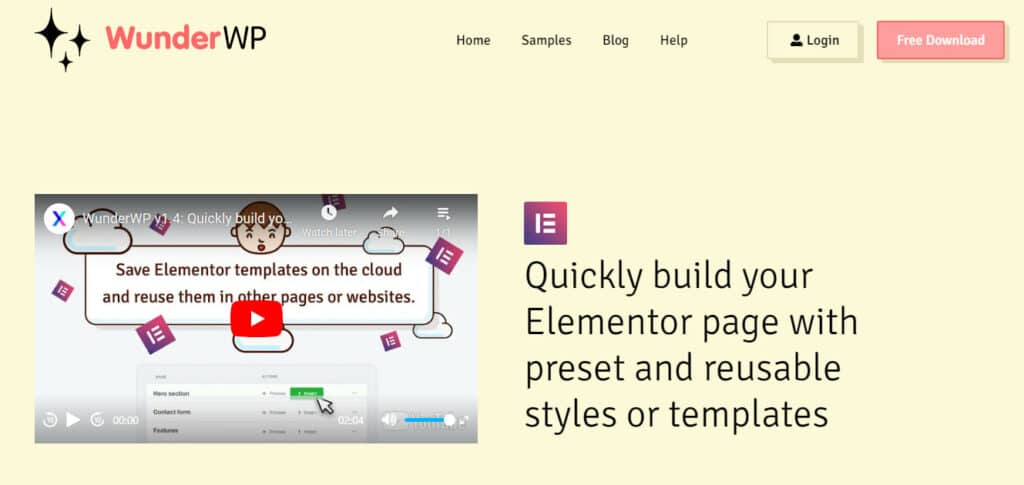
WunderWP simplifies the process of beautifying your Elementor pages, providing a time-saving approach to layout formation, widget styling, and content creation.
Preset Widget Styles and Section Templates:
- Quickly apply preset widget styles to enhance your Elementor widgets.
- Utilize preset section or page templates for a swift content arrangement when time is of the essence.
Custom Widget Styles and Section Templates:
- Save your preferred widget styles in the WunderWP Cloud for unlimited application across similar widgets in various Elementor projects.
- Preserve entire section or page templates in your custom section templates for effortless reuse in any Elementor project.
Free and Compatible:
- WunderWP’s custom and preset features seamlessly integrate with any Elementor-based theme.
- Apply styles to your widgets or drag your saved custom templates from the WunderWP Cloud to effortlessly enhance your page.
- Enjoy regular additions of new styles and widgets, all available for free.
(Note: Custom and preset section templates feature is exclusive to Elementor Pro users.)
Available Preset Section Templates:
- 50 Elements for Elementor Pro
Available Styles:
- 134 Element Styles for Elementor Free
- 138 Element Styles for Elementor Pro
- 42 Element Styles for Elementor Raven
Features:
- Build pages swiftly using preset content sections, such as intros, about sections, services, or call-to-action sections.
- Save and reuse your page or section templates endlessly for consistent design across projects.
- Preserve your styles in the WunderWP Cloud for future use in any Elementor project.
- Apply preset and alternative styles for different elements in Elementor Free, Elementor Pro, and Raven libraries.
- Download the latest Elementor styles added to various collections on WunderWP over time.
21. Designer Powerup Addons for Elementor

Designer Powerup, the go-to add-on for Elementor professionals. Though the Designer Powerup is no longer actively developed, fear not—compatibility updates and support will continue, ensuring a reliable enhancement to your Elementor experience.
Key Features:
All Powerups: Unlock a suite of 12 powerful tools, including the innovative Grid Layout, Quick Spacer, Page Grid, Blob Generator, Shape Dividers, Transformations, Column Order, Multi-layer Shadows, Value Nudging, Advanced Gradients, Filter Effects, and Transition Animations.
Future Updates and Support: Enjoy continuous support and future updates that seamlessly integrate with Elementor. Experience the cutting-edge features directly from your WordPress dashboard.
Unlimited Staging and Localhost Sites: Test and refine your designs endlessly with unlimited staging and localhost sites, providing a risk-free environment to experiment and perfect your creations.
Use on Client’s Sites: Whether you’re a freelancer or part of a design agency, Designer Powerup allows you to implement its features on your client’s sites, elevating your design game.
Help Documentation: Comprehensive help documentation ensures you can make the most of Designer Powerup’s capabilities, empowering you to create visually stunning websites.
Direct Support from the Creator: Gain direct 1-on-1 support from the developer who knows Elementor inside-out. Benefit from a strong history of providing excellent and timely support, as evidenced by Trustpilot reviews.
Renews Yearly: While you own the plugin forever, renewal is required for ongoing support and plugin updates. Stay up-to-date with the latest enhancements and ensure optimal performance.
Pricing:
Choose a plan that suits your needs:
- 1 Site: $23
- 10 Sites: $49
- 1000 Sites: $110
22. Dynamic Visibility Elementor Addons
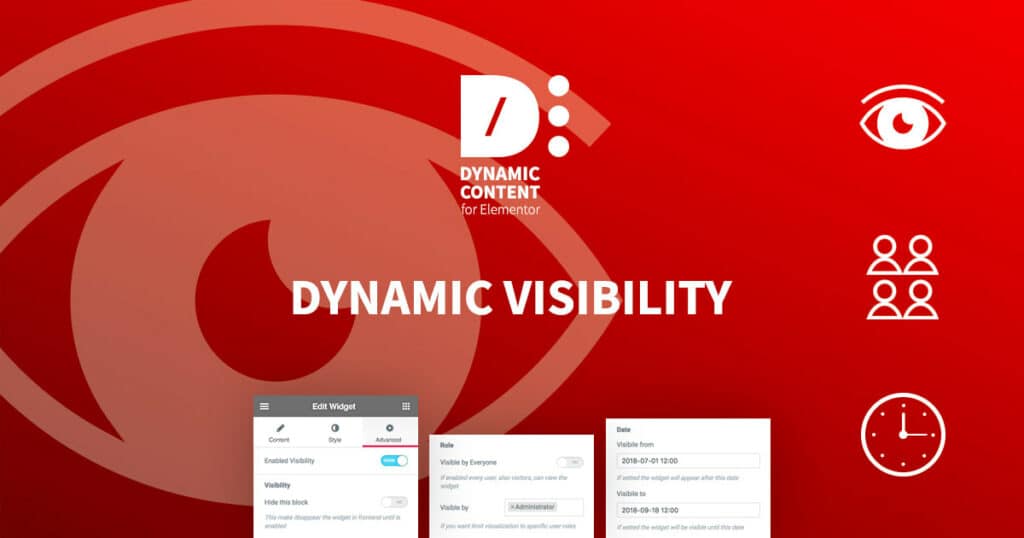
The Dynamic Visibility extension is a powerful tool designed for Elementor users, allowing you to control the visibility of widgets, columns, containers, sections, or entire pages. Whether you’re working on a project that’s not ready for public eyes or you want to tailor content for specific conditions, this extension provides the flexibility you need.
Key Features:
- Elementor Integration: This extension seamlessly integrates with Elementor, enhancing its functionality. It works with both the free and Pro versions of Elementor.
- Conditions Control: Choose between OR/AND conditions to precisely define when elements should be visible or hidden.
- Advanced Date and Time Settings: Set specific dates, time ranges, days of the week, or hours to control when each element becomes visible.
- User Role and Meta Conditions: Limit visibility based on user roles, user meta, IP addresses, referral sources, or specific users.
- WooCommerce Integration: Tailor the visibility of elements for WooCommerce products, offering enhanced control for e-commerce websites.
- Fallback Text: Define fallback text (e.g., ‘Coming soon’) that will be displayed in place of hidden elements, ensuring a smooth user experience.
- CSS or DOM Removal Options: Choose to hide elements via CSS or completely remove them from the DOM, providing flexibility in your design approach.
Paid Version (Dynamic.ooo – Dynamic Content for Elementor):
The paid version offers even more features, including the ability to create custom conditions using PHP code without limitations. With over 140 additional features designed for Elementor, this version unlocks a world of possibilities.
23. Move Addons for Elementor
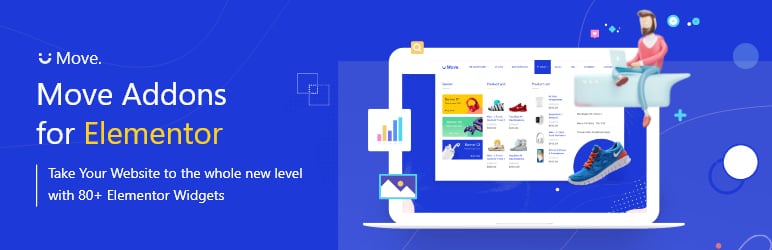
Move Addons WP plugin ensure you a smooth experience with your growing WordPress website.It is a powerful tool that helps you to make almost every possible customization to your website without a single line of coding. Complex sets of code have been graphically presented through 40+ free widgets and lot more are coming soon. In Move addon just enable-disable, check-uncheck, drag & drop, activate-deactivate are the ways of making any change or posting something new to your website.
Key Features:
- User-Friendly Interface: Enjoy a smooth experience in making changes to your website through a user-friendly interface. Enable, disable, check, uncheck, drag & drop, activate, or deactivate—making adjustments or adding new content to your website is as simple as that.
- Extensive Widget Library: Access a library of 40+ free widgets, with more additions in the pipeline. Widgets cover a range of functionalities, from accordions and banners to testimonials and image grids, providing you with diverse options for enhancing your site.
- Free Widgets for Varied Needs:
- Accordion: Organize webpage elements efficiently.
- Animated Heading: Display animated headlines with different styles.
- Banner: Showcase messages, promotional offers, or calls to action.
- Brand: Display brand logos with various predefined styles.
- Business Hours: Clearly present your business hours on the website.
- And many more…
- Premium Widgets: Unlock premium features with the pro version, including widgets like Instagram Feed, Google Map, Pricing Table, Product Carousel, and more, catering to advanced needs.
- Template Library: Access ready-made templates for various niches such as business, construction, spa, technology store, and more. Save time and kickstart your website design with these templates.
- Ongoing Development: The Move Addon team is committed to continuous improvement, with regular updates and the introduction of new features to enhance your website-building experience.
24. ToolKit For Elementor
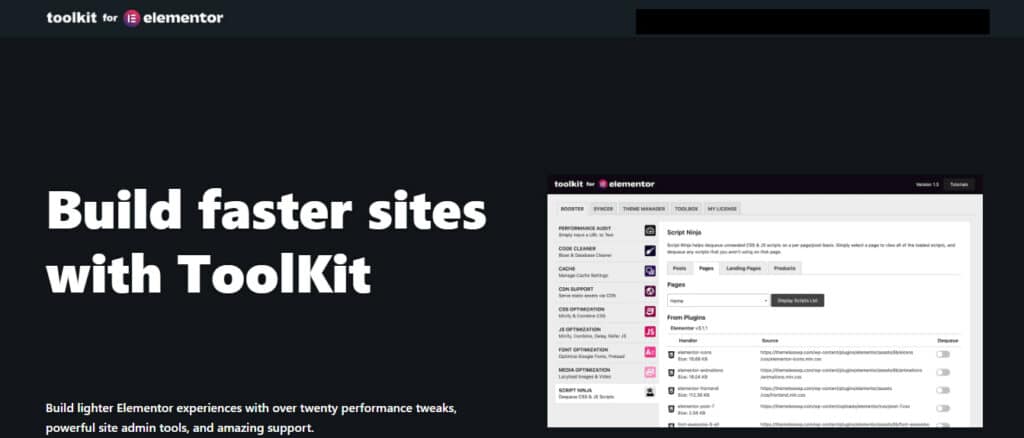
Toolkit for Elementor is a powerful plugin designed to make working with Elementor page builder faster, easier, and more efficient. It offers a variety of features that can help you:
Boost site performance:
- Optimize media: Lazy load images and videos, compress files, and more for faster loading times.
- Reduce plugin and theme reliance: Achieve a lighter website by removing unused code and minimizing dependencies.
- Clean up unnecessary code: Minify and combine JavaScript and CSS for better performance.
Improve workflow productivity:
- Access manager: Control user permissions and access levels to different sections of Elementor.
- Syncer: Easily sync settings, templates, and content between different websites.
- Booster: Speed up your workflow with convenient tools like element library, custom fonts, and CSS snippets.
Additional features:
- WooCommerce optimizations: Enhance your online store with dedicated features like product variations and cart abandonment prevention.
- Site admin tools: Manage your website more easily with tools like a custom login page and maintenance mode.
- 20+ performance tweaks: Fine-tune your website’s performance for optimal speed and responsiveness.
Here’s why Toolkit for Elementor is the perfect choice for you:
- Simple and easy to use: No coding required, even beginners can quickly learn and use the plugin.
- Lightweight and efficient: Doesn’t slow down your website, even with all the features enabled.
- Affordable and cost-effective: Offers great value for money with its range of features.
- Constantly updated and improved: The developers are committed to adding new features and fixes regularly.
If you’re looking to take your Elementor experience to the next level, Toolkit is the essential plugin you need.
25. Elemailer Lite – Elementor email template & campaign builder
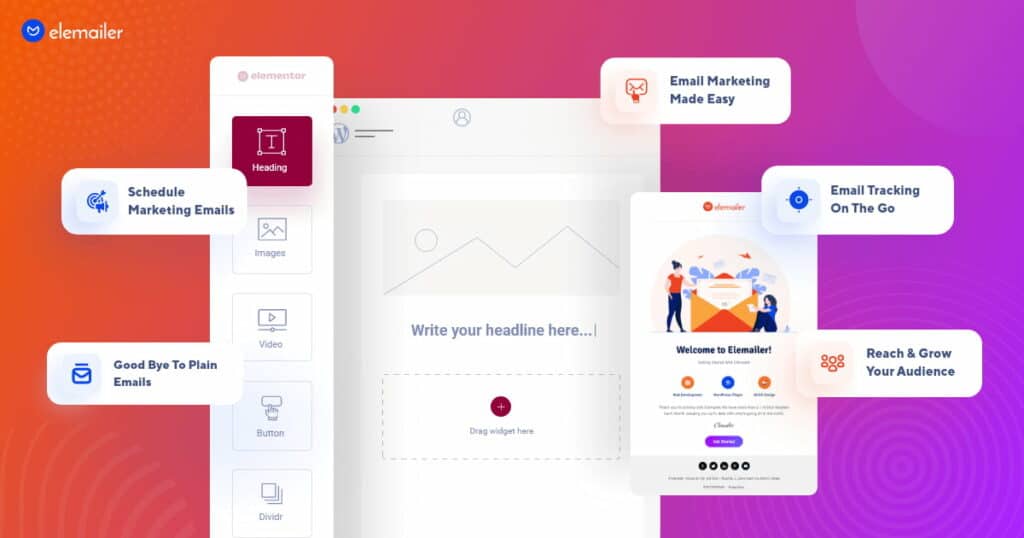
Elemailer Lite is the ultimate solution for effortlessly designing and building email templates and campaigns with the power of Drag & Drop Elementor builder. This WordPress plugin offers a seamless experience, allowing you to override email templates from various form plugins without the need for tedious HTML coding. Say goodbye to complex coding and leverage the assistance of AI for content creation and image editing, all directly within the Elementor editor.
Key Features:
- Drag & Drop Elementor Editor: Craft visually stunning email templates effortlessly using the intuitive Elementor editor.
- Form Plugin Compatibility: Elemailer Lite supports popular form plugins such as Contact Form 7 and Elementor Pro’s Form Widget.
- AI-Powered Content Creation: Harness the power of AI to write compelling email content and streamline image creation.
- Limitations in the Free Version: The free version allows you to create up to three email templates, making it suitable for basic users.
Upgrade to Elemailer Pro for Additional Features:
- Remove Limitations: Unlock unlimited form templates and enjoy advanced features.
- Template Management: Save, import, and export email templates effortlessly.
- Design Flexibility: Gain more control with background settings, typography/font options, and custom CSS.
- Integration and Compatibility: Extend compatibility with more form plugins, override the wp_mail method, and design emails for Mailpoet and WooCommerce.
- Pro Support: Access professional support for an enhanced experience.
Final Words
Elementor stands out as a powerful page builder, catering to both beginners and experienced users with its user-friendly interface. Whether you’re using the free or premium version, Elementor excels in its intended purpose.
In conclusion, exploring the vast landscape of Elementor addons is a crucial step in elevating your website design capabilities. From the robust functionalities of Ultimate Add-Ons and Crocoblock to the diverse features offered by Essential Addons and PowerPack, each addon brings its unique strengths.
Whether you opt for the dynamic content of Dynamic.ooo, the creative possibilities with OoohBoi Steroids, or the extensive library of Envato Elements Addons, there’s an addon to suit every need.
The Elementor addons listed above not only expand your design options but also enhance your website’s performance and functionality.
Dive into the world of Elementor addons, experiment with different combinations, and watch your website transform with these powerful tools at your fingertips.
In addition to these, the add-ons listed here cover everything you might need to enhance your website’s design and aesthetics. We also have a similar article focusing on the best add-ons for Beaver Builder.
If there’s anything we overlooked, feel free to let us know in the comments, and we’ll gladly address your questions.
Unlock access to all WordPress premium products